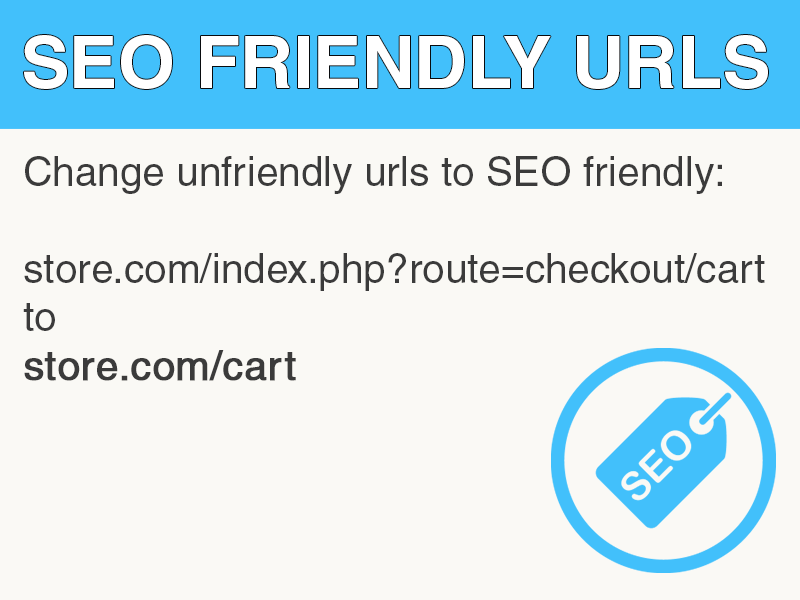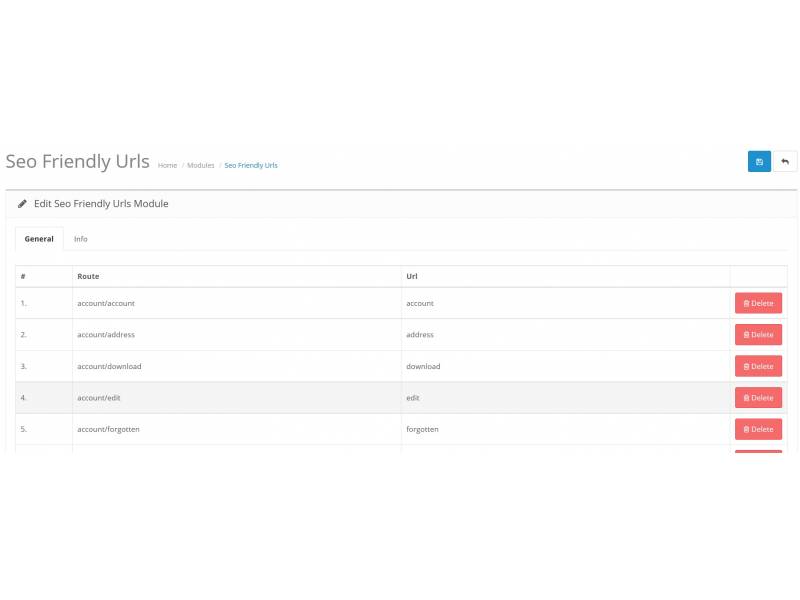Seo Friendly Urls
 |  |  |
What it does
Seo Friendly Urls is easy to use module for changing the url routes of the url links that do not have that option in the admin panel, for example: account/account, account/login, checkout/cart, checkout/checkout, information/contact and more. Products, categories, manufacturers and information pages have the option to setup seo links. In that case you should use built in SEO option.
Seo Friendly Urls will help you to better optimize the urls of your opencart store.
For example you can change this:
http://oc21.dotbox.eu/index.php?route=checkout/cart
to
http://oc21.dotbox.eu/cart
Useful SEO routes
1. account/account
2. account/address
3. account/download
4. account/edit
5. account/facebooklogin/userdetails
6. account/forgotten
7. account/login
8. account/logout
9. account/newsletter
10. account/order
11. account/password
12. account/register
13. account/return/insert
14. account/transaction
15. account/voucher
16. account/wishlist
17. affiliate/account
18. checkout/cart
19. checkout/checkout
20. information/contact
21. information/sitemap
22. product/compare
23. product/manufacturer
24. product/search
25. product/special
26. account/return/add
27. affiliate/login
28. quickcheckout/checkout
Easy installation via ocmod.
Demo
ADMIN demo (guest/guest)
Front End - login page
Testimonials
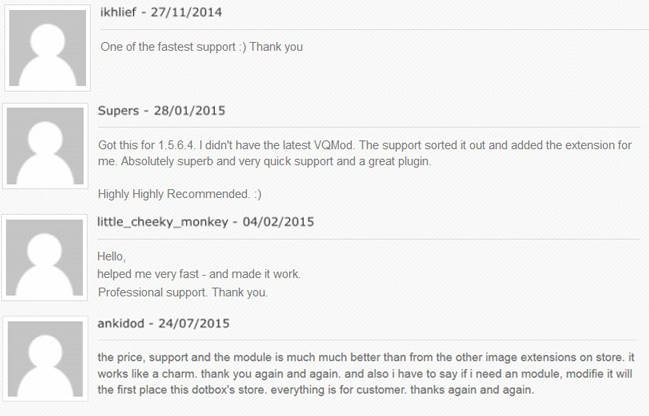
If You like our work, we would be super happy if you could support us with a small donation and help us to provide more awesome free extensions to you all.
Installation
Check the Documentation tab
----------------------------------------
[b]Installation[/b]
----------------------------------------
==================
[b]OPENCART 2[/b]
==================
The mod is released via ocmod, thus avoiding changes to core files OpenCart and easier maintenance (and possible rollback).
Installation:
[b][color=#35bb0c]1)[/color][/b] Upload *.zip package through Extensions > Extension Installer trhough opencart admin
[b][color=#35bb0c]2)[/color][/b] Refresh the modification cache with Refresh button in Extensions > Modifications
[b][color=#35bb0c]3)[/color][/b] Go to Extensions > Modules > Install and setup the “Seo Friendly Urls “ module
--- in OC 2.3+ Go to Extensions > Extensions>Modules > Install and setup the “Seo Friendly Urls “ module
[b][color=#35bb0c]4)[/color][/b] Setup the module.
[code]SEO module route examples:
# ---- Route -------------- Url
1. checkout/cart ---------- cart
2. account/account -------- account
3. information/contact ---- contact
4. product/special -------- special[/code]
[b][color=#35bb0c]5)[/color][/b] Enable SEO keywords more info at: [url=http://docs.opencart.com/administration/seo/]http://docs.opencart.com/administration/seo/[/url]
For a rollback of the installation, you simply need to Disable or Delete the extension in Extensions > Modifications and then clear - refresh cache.
For manual rolback delete files in system\modification and Refresh the cache in admin.
==================
[b]MANUAL INSTALL[/b]
==================
You can also try to install the required files manually by uploading the content of the upload folder (in the mod zip package) through your ftp to your store root folder.
Than rename the install.xml to install.ocmod.xml and install just that one file through the modification manger and refresh the cache.
==================
[b]CHECKOUT/CART ISSUES [/b]
==================
The update / remove cart is processed in the common.js javascript file of your theme.
Unfortunately, OCMOD or VQMOD can’t modify the javacsript files.
How to fix the issue:
For example default OPENCART theme:
1) Locate file: Your-Store\catalog\view\javascript\common.js
2) locate this line: if (getURLVar('route') == 'checkout/cart' || getURLVar('route') == 'checkout/checkout') {
- You should find it 3x
Remove whole [b]if - else[/b] statement and add this instead:
[code] var url_seo = document.URL;
var m = url_seo.match(/\/([^\/]+)[\/]?$/);
if (m[1] == 'cart' || m[1] == 'checkout') {
location = 'index.php?route=checkout/cart';
} else {
$('#cart > ul').load('index.php?route=common/cart/info ul li');
}[/code]
Each m[1] in this statement refers to your url in seo. That means that now it will check if m[1] is cart or checkout than it
will reload the cart thus removing the product
[b]CHANGELOG:[/b]
==================
v1.1c (19/2/2017)
- opencart 2.3 menu fix
v1.1 (16/1/2017)
- opencart 2.3 language and path fixes
v1.0f (13/9/2016)
- opencart 2.3 delete bug fixed
v1.0 (13/8/2016)
- opencart 2.3 support
v1.0 (30/11/2015)
- Initial release