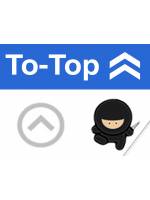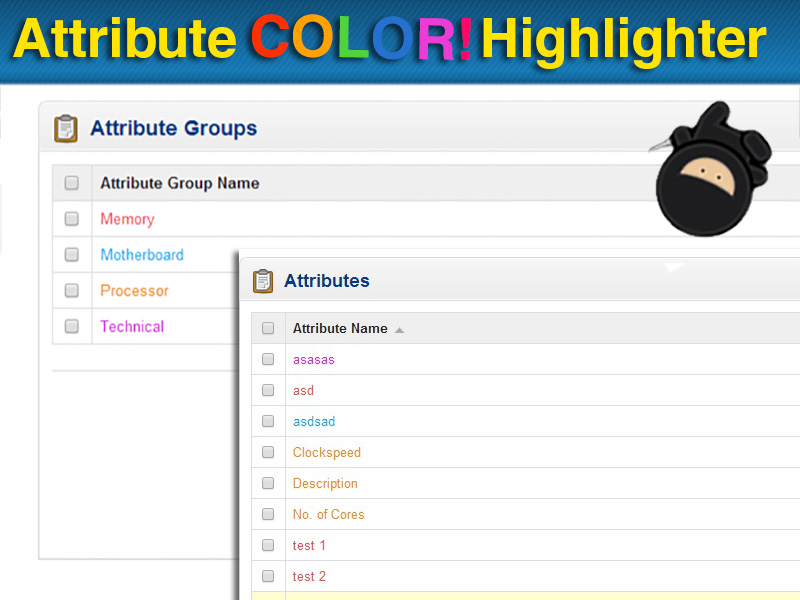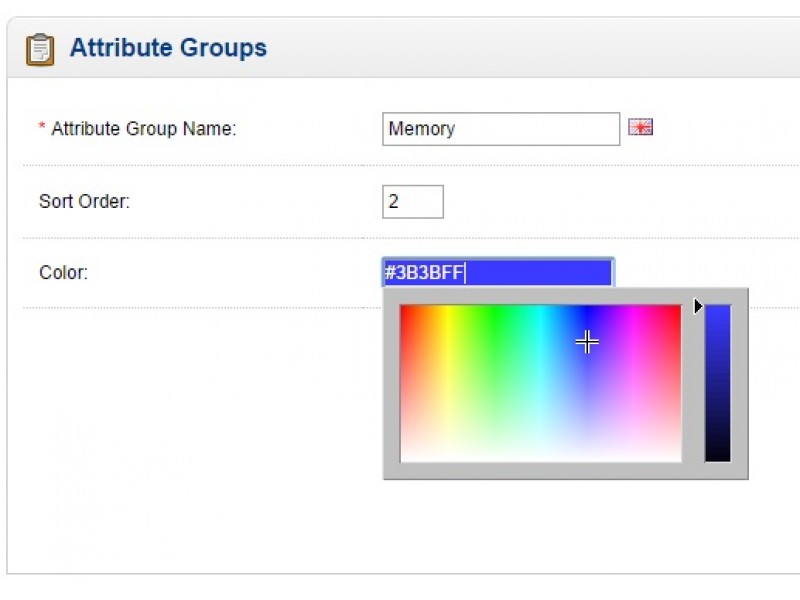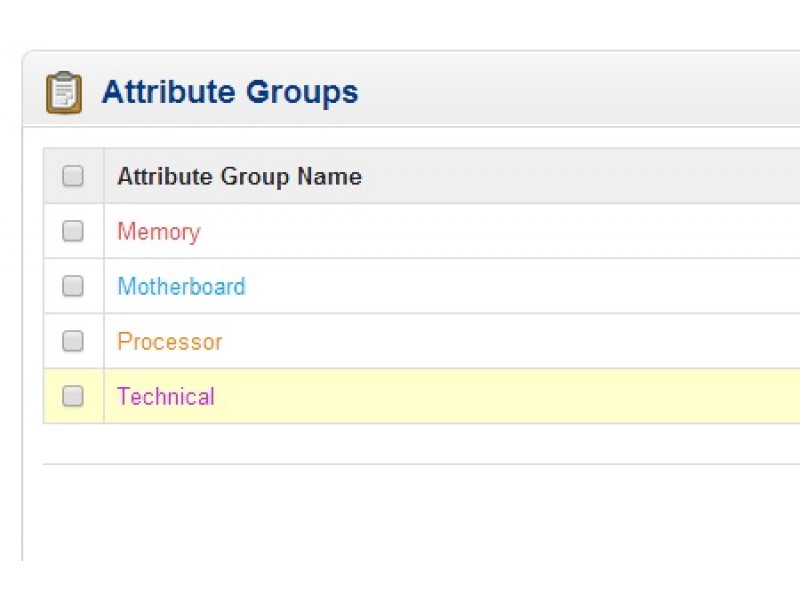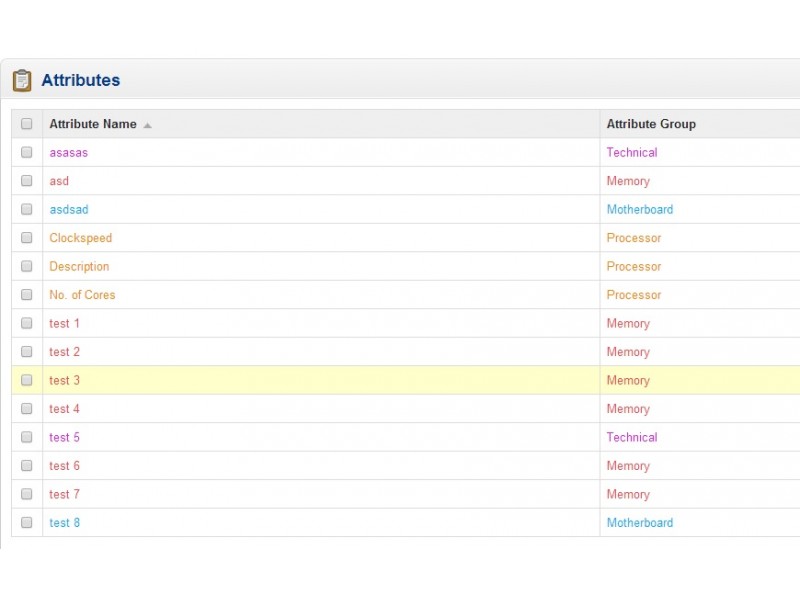Attribute Color Highlighter (VQMOD)
Support: support@dotbox.eu
-------------------------------------------------
What it does
-------------------------------------------------
This extension highlights the attribute groups according to color associated to the attribute group. For example if you have many attributes and want to easily and visually distinguish between them and groups they are associated to.
Demo
----------------------------------------
OpenCart 1.5 demo (guest/guest)
OpenCart 2.0 demo (guest/guest)
----------------------------------------
Requirements
----------------------------------------
Vqmod Module 2.2.1 (or last version, see below)
----------------------------------------
Installation
----------------------------------------
See Documentation...
If You like our work, we would be super happy if you could support us with a small donation and help us to provide more awesome free extensions to you all.
----------------------------------------
[b]Installation[/b]
----------------------------------------
The mod is released via vqmod and ocmod, thus avoiding changes to core files OpenCart and easier maintenance (and possible rollback).
==================
[b]DEFAULT[/b]
==================
1) Install vqmod following its instructions if you do not already have it (download
[url=http://vqmod.com/pages/download.php]http://vqmod.com/pages/download.php[/url]
2) Copy the xml script in your vqmod/xml folder.
For a rollback of the installation, you simply need to remove the file extension in vqmod/xml.
==================
[b]OPENCART 2[/b]
==================
The mod is released via ocmod, thus avoiding changes to core files OpenCart and easier maintenance (and possible rollback).
Installation:
1) Upload *.zip package through Extensions > Extension Installer trhough opencart admin
2) Refresh the modification cache with Refresh button in Extensions > Modifications
For a rollback of the installation, you simply need to Disable or Delete the extension in Extensions > Modifications and then clear - refresh cache.
For manual rolback delete files in system\modification and Refresh the cache in admin.