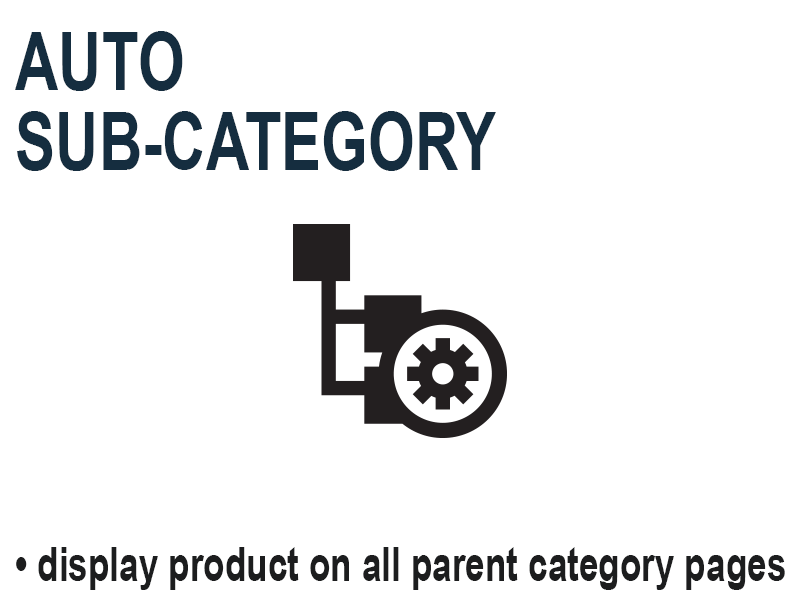AUTO SUB-CATEGORY
-
Brand: Dotbox Product Code: auto-sub-category Compatibility: 1.5.0 1.5.0.1 1.5.0.2 1.5.0.3 1.5.0.4 1.5.0.5 1.5.1 1.5.1.1 1.5.1.2 1.5.1.3 1.5.2 1.5.2.1 1.5.3 1.5.3.1 1.5.4 1.5.4.1 1.5.5 1.5.5.1 1.5.6 1.5.6.1 1.5.6.2 1.5.6.3 1.5.6.4 2.0.1.0 2.0.1.1 2.0.2.0 2.0.3.1 2.1.0.1 2.1.0.2 2.2.0.0 2.3.0.0 2.3.0.1 2.3.0.2 2.0.0.0 Last Update 21 Apr 2017
-
free
Share:
AUTO SUB-CATEGORY (VQMOD)
Support: support@dotbox.eu
-------------------------------------------------
What it does
-------------------------------------------------
This extension allows categories and sub-categories to be displayed on all layers.
display product on all parent category pages
Demo:
OpenCart 2.0 demo
----------------------------------------
Requirements
----------------------------------------
For opencart 1.5 VQMOD versoin 2+ (or last version, see documentation)
----------------------------------------
Installation
----------------------------------------
See Documentation...
If
You like our work, we would be super happy if you could support us with
a small donation and help us to provide more awesome free extensions to
you all.
----------------------------------------
[b]Installation[/b]
----------------------------------------
The mod is released via vqmod and ocmod, thus avoiding changes to core files OpenCart and easier maintenance (and possible rollback).
==================
[b]DEFAULT[/b]
==================
1) Install vqmod following its instructions if you do not already have it
http://vqmod.com/pages/download.php
2) Copy the xml script in your vqmod/xml folder.
For a rollback of the installation, you simply need to remove the file extension in vqmod/xml.
==================
[b]OPENCART 2[/b]
==================
1) Upload *.ocmod.xml file through Extensions > Extension Installer trhough opencart admin
2) Refresh the modification cache with Refresh button in Extensions > Modifications
For a rollback of the installation, you simply need to Disable or Delete the extension in Extensions > Modifications and then clear - refresh cache.
For manual rollback delete files in system\modification and Refresh the cache in admin.