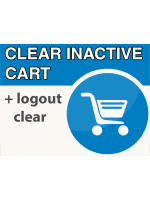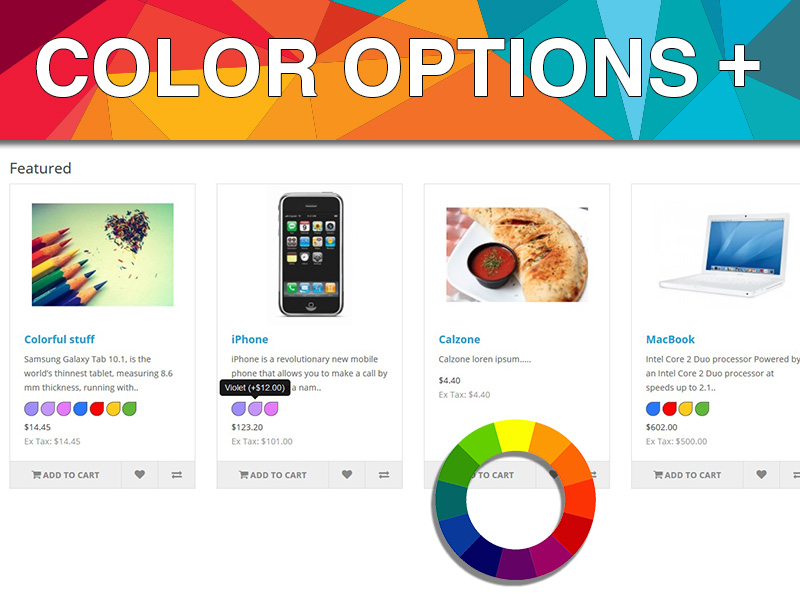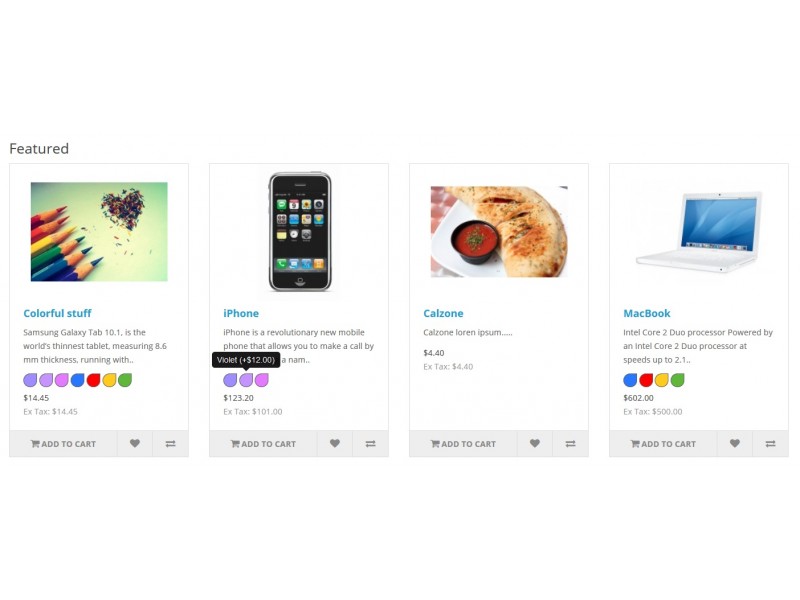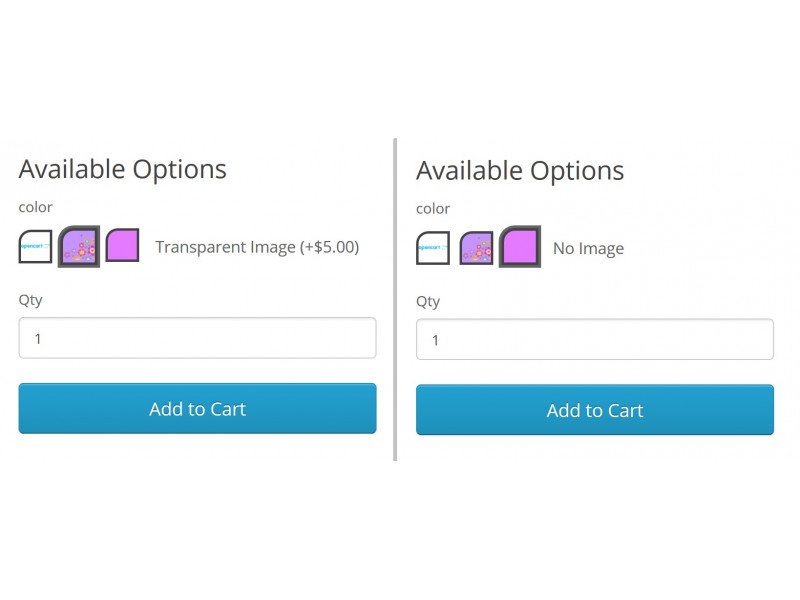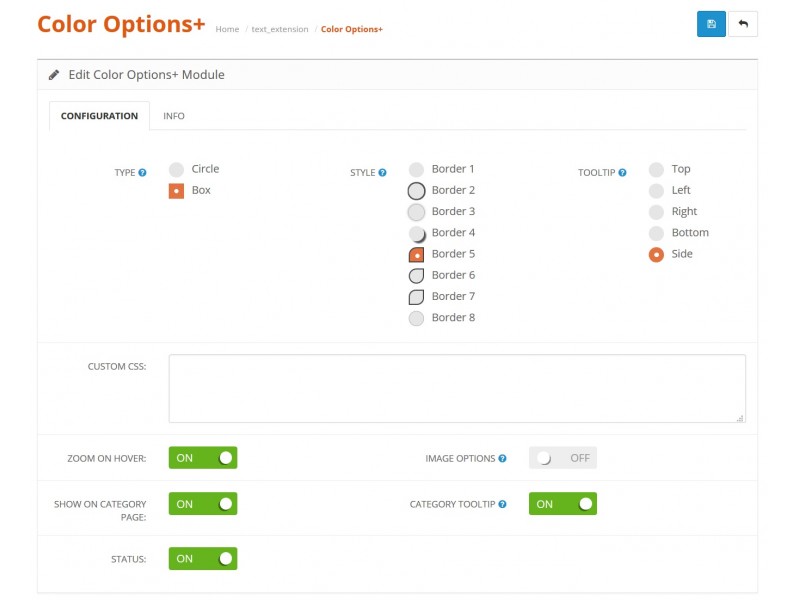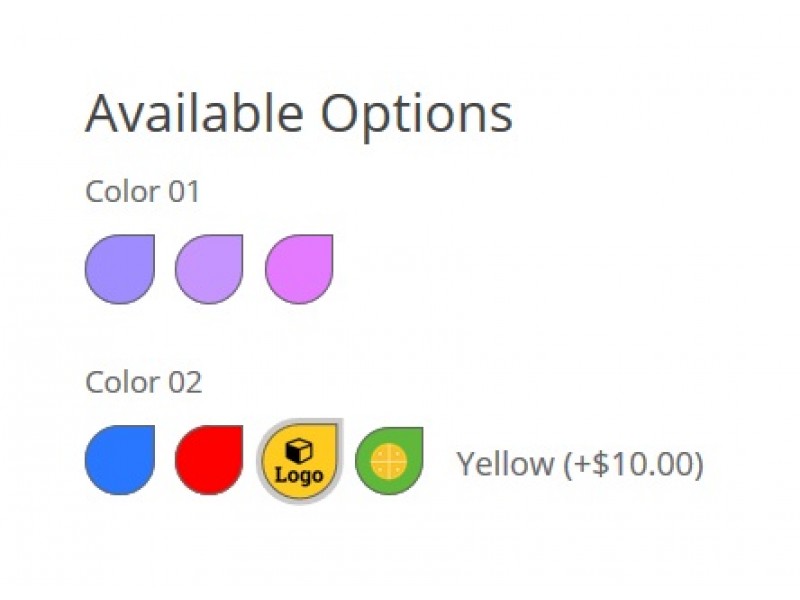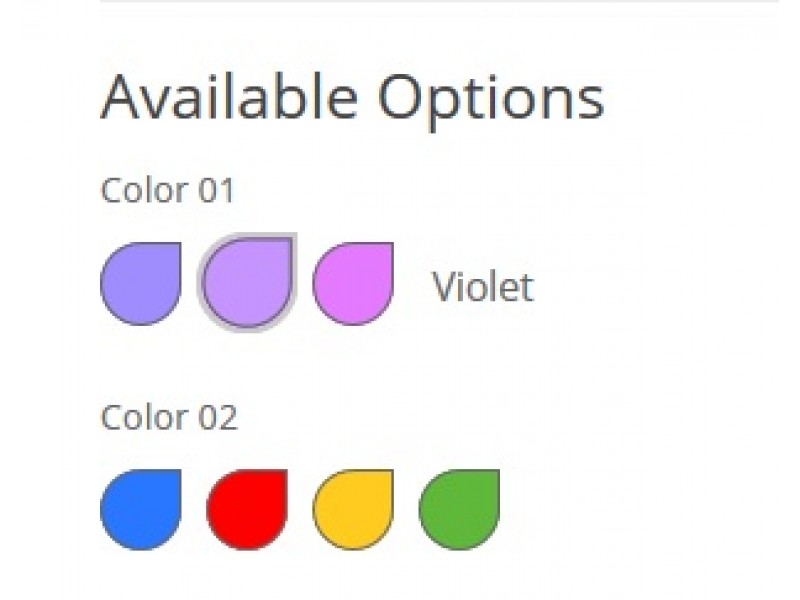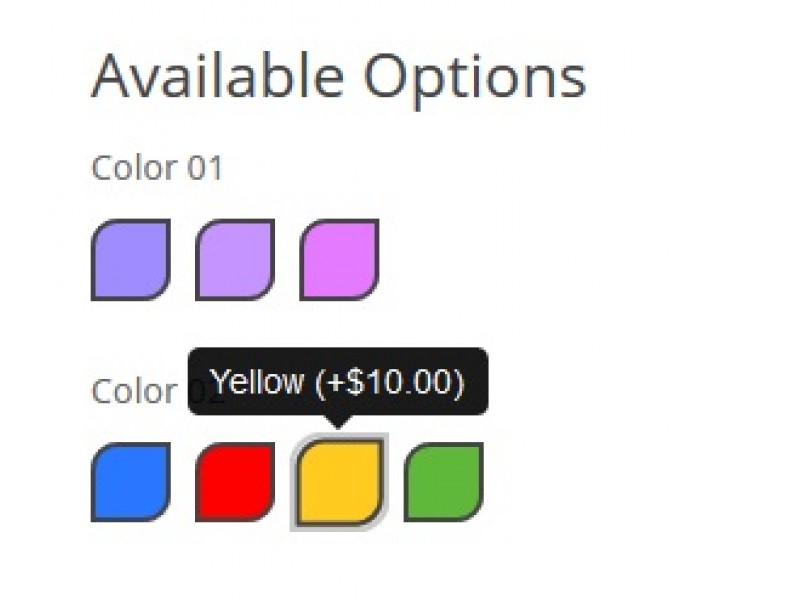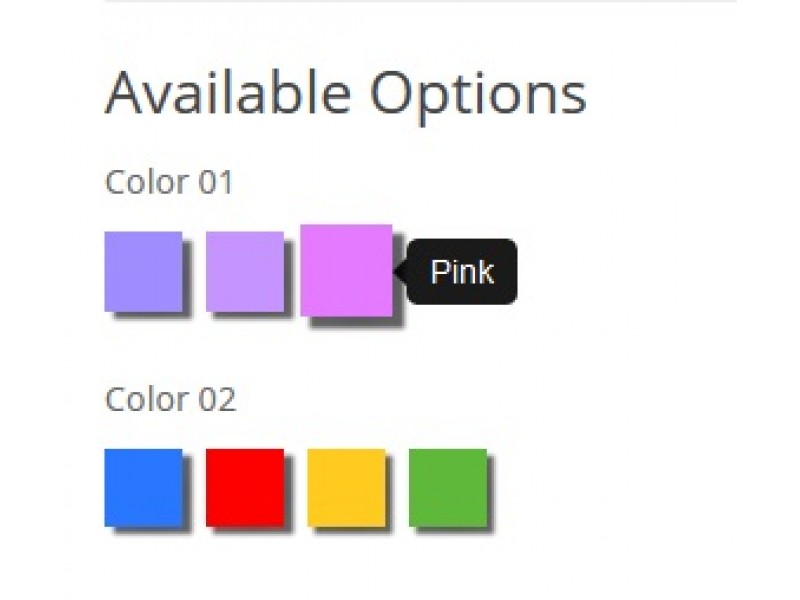COLOR OPTIONS +
 |
 |
 |
What it does
With this extension you can add color options.
You can also add color options to category list and to default opencart modules such as featured, bestsellers, latest products.
Features
• Add image to your colors or use image instead of color
• Combine images with colors
• Add color options to products
• Add color options to category list
• Add color options to default modules: featured, bestsellers, latest
• Chose color type: box / circle
• Chose color box style
• Assign tooltip type and position
• Turn on/off tooltips
• Add your custom CSS rules
• Zoom on hover
• Compatible with JOURNAL theme
Easy installation via ocmod.
Demo
Admin demo
username: guest
password: guest
Product demo
Module demo
Testimonials
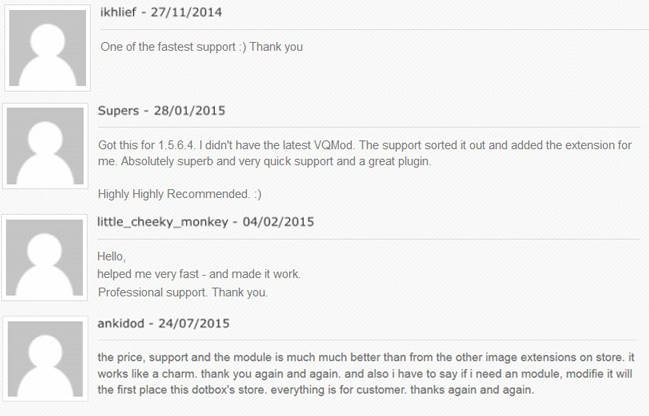
Installation
See Documentation...
----------------------------------------
[b]Installation[/b]
----------------------------------------
==================
[b]OPENCART 2[/b]
==================
The mod is released via ocmod, thus avoiding changes to core files OpenCart and easier maintenance (and possible rollback).
OpenCart 2.0+ :
1) Upload *.zip package through Extensions > Extension Installer through opencart admin
2) Refresh the modification cache with Refresh button in Extensions > Modifications
3) Go to Extensions > Modules > Install and setup the COLOR OPTIONS+ module
For a rollback of the installation, you simply need to Disable or Delete the extension in Extensions > Modifications and then clear - refresh cache.
For manual rollback delete files in system\modification and Refresh the cache in admin.