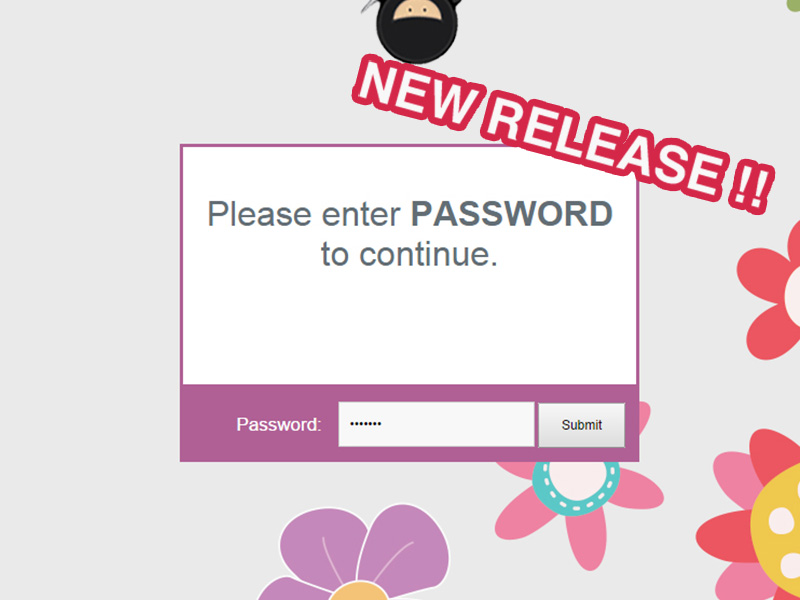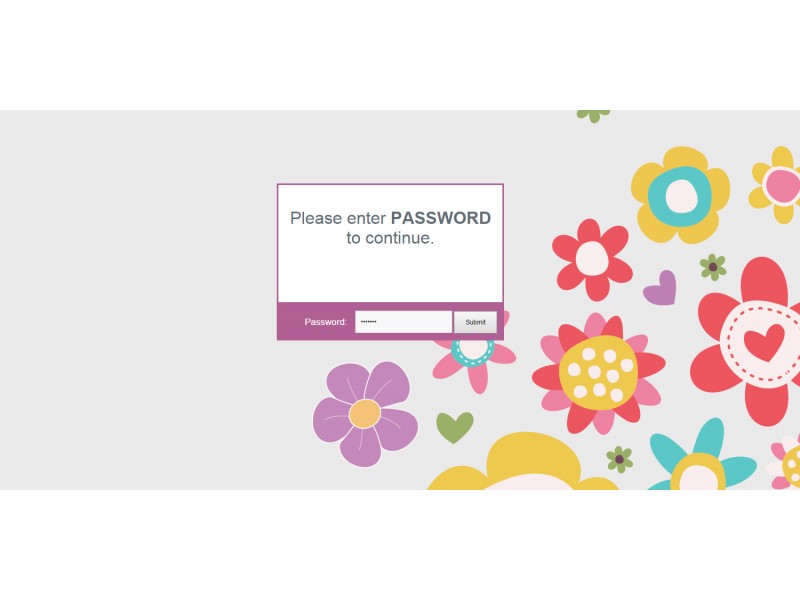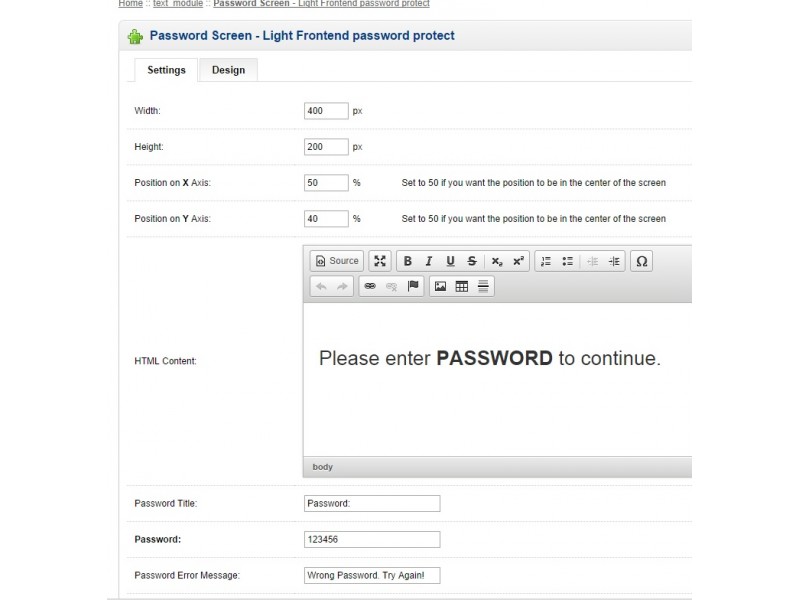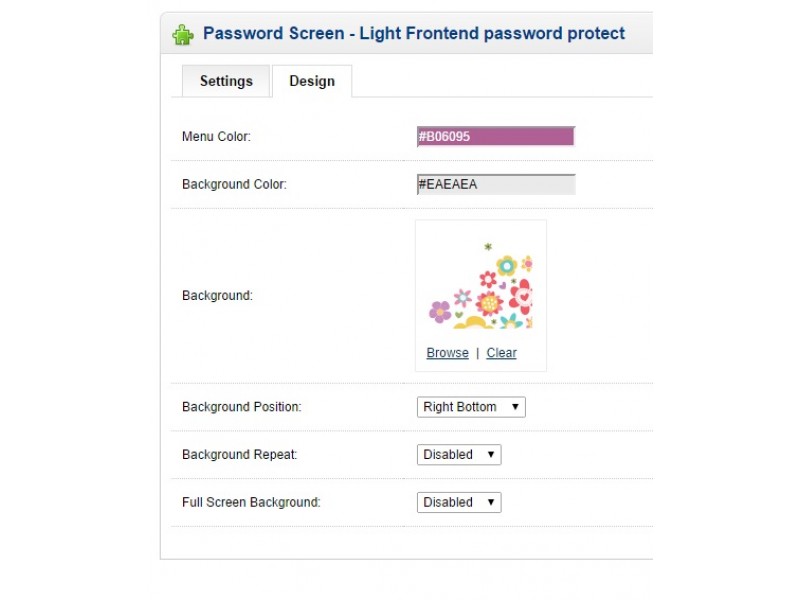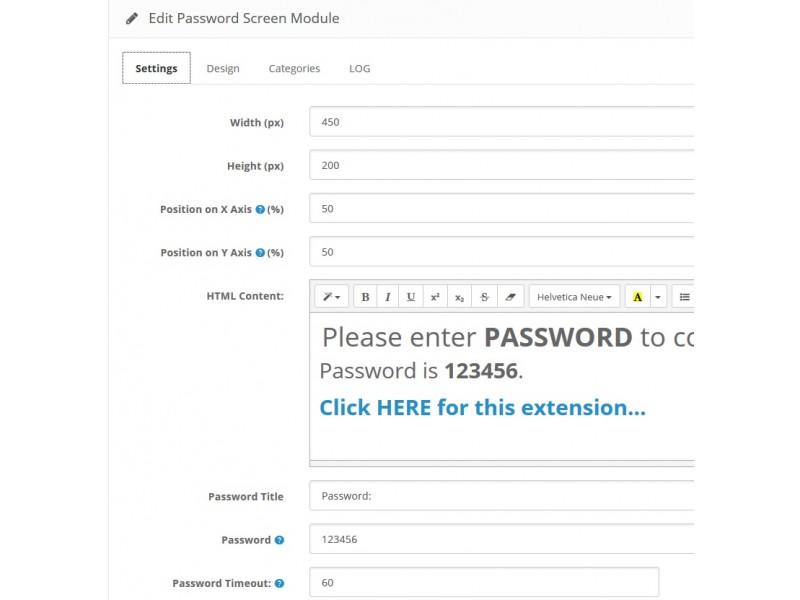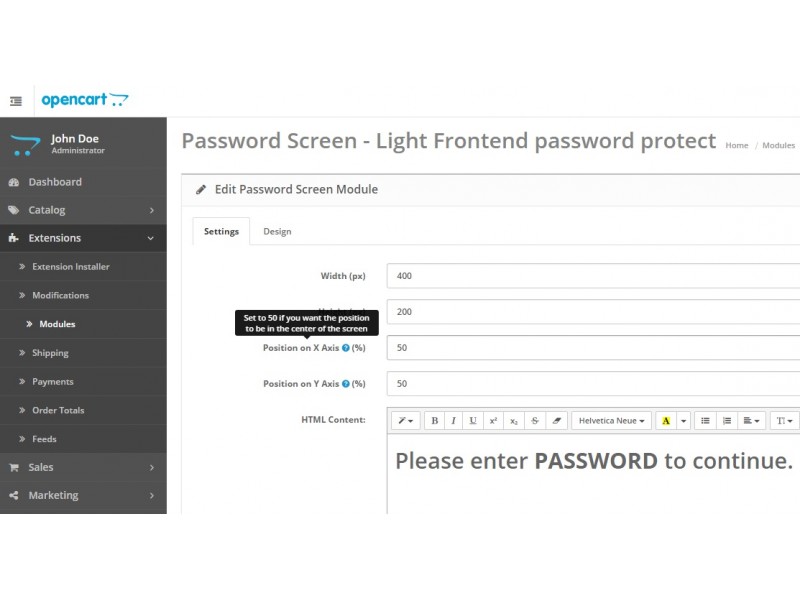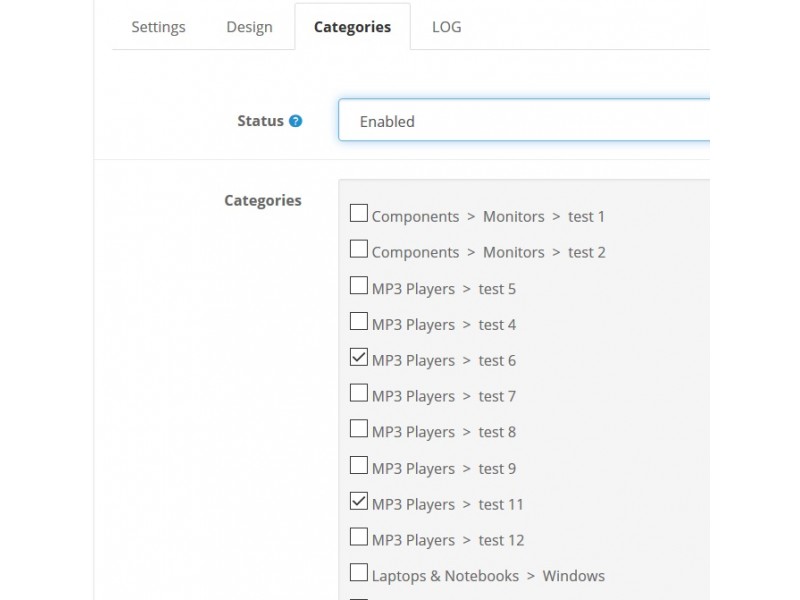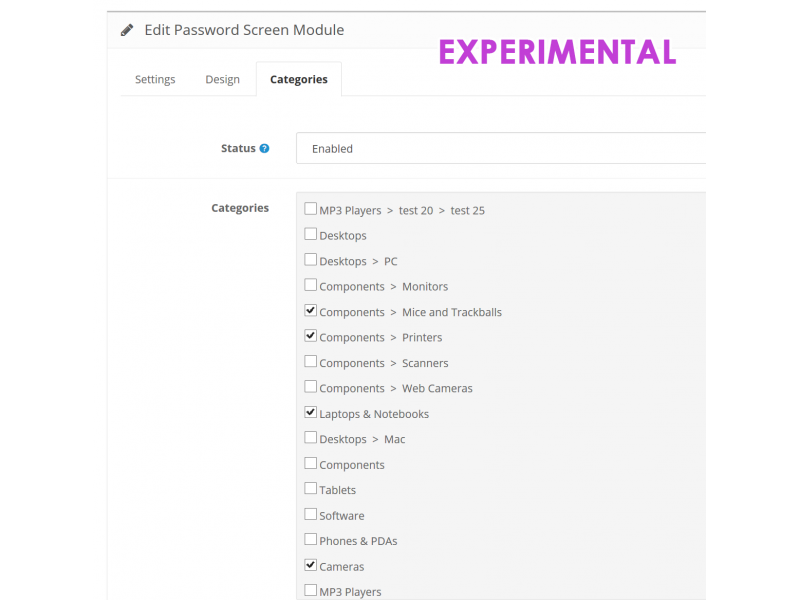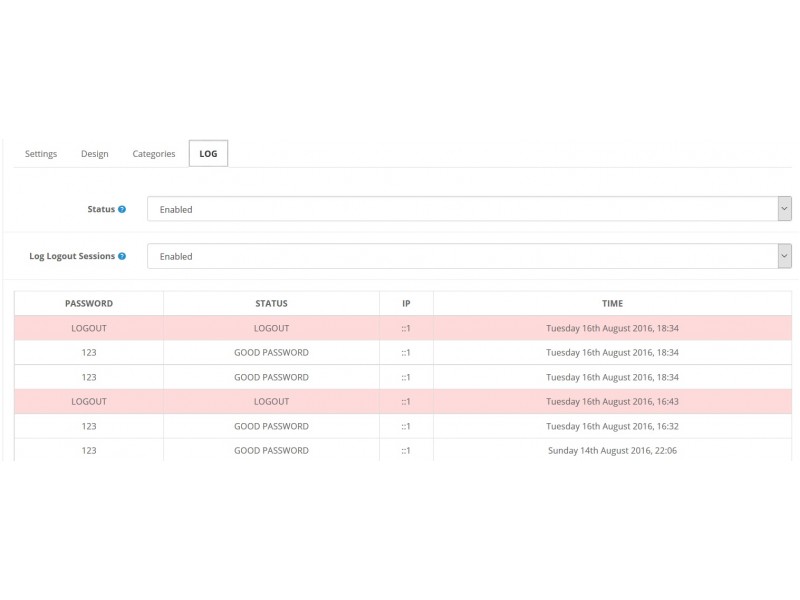Password Protect Your Front-End - Customizable
 |
 |
 |
-------------------------------------------------
What it does
-------------------------------------------------
This extension protects your front end with the
password. It is session based, thus if you write the password correctly
the extension won’t call for the password again.
It is fully customizable, you can change position of the panel,
dimensions of the panel, you can add your own HTML content, set password
title, set your password error message, set your submit button label,
set your own menu colour with our colour picker, set your background
colour, change your own background, set your background position or
repetitiveness of your background and of course set your own password to
protect your frond end from the world wide web.
If your site is still under development, but you want to showcase to
your client so you password protect it and give the password to your
client to look around your site.
Responsive
LOG ACCESS - add logout button, log logout times and login time, ip, password used
Timed Sessions - define time when the password expire
Multiple passwords - add more than one password
Password protect your categories and all items within that category from search
Compatible with JOURNAL 2 theme
And much more…
NEW RELEASE !!!
----------------------------------------
Demo
----------------------------------------
Admin:
OpenCart 2.0 demo (guest/guest)
You can reset the password session with "Unset Password Session" button.
Front end:
OpenCart 2.0 demo (123456)
----------------------------------------
Testimonials
----------------------------------------
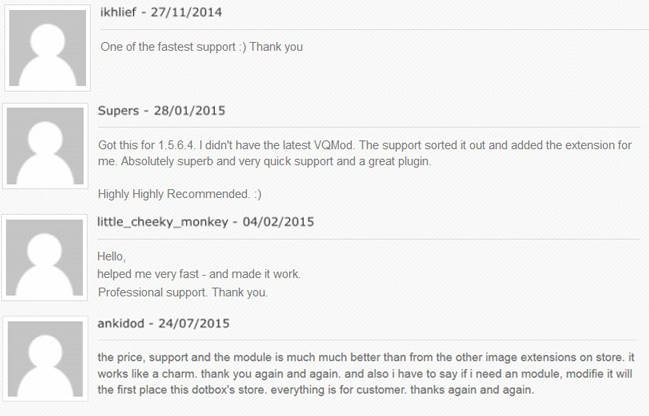
----------------------------------------
Requirements
----------------------------------------
classic:
Vqmod Module 2.2.1 (or last version, see below)
opencart 2:
nothing
----------------------------------------
Installation
----------------------------------------
See Documentation...
----------------------------------------
[b]Installation[/b]
----------------------------------------
The mod is released via vqmod and ocmod, thus avoiding changes to core files OpenCart and easier maintenance (and possible rollback).
==================
[b]DEFAULT[/b]
==================
1) Install vqmod following its instructions if you do not already have it (download
[url=http://vqmod.com/pages/download.php]http://vqmod.com/pages/download.php[/url]
2) Copy the xml script in your vqmod/xml folder.
For a rollback of the installation, you simply need to remove the file extension in vqmod/xml.
==================
[b]OPENCART 2[/b]
==================
The mod is released via ocmod, thus avoiding changes to core files OpenCart and easier maintenance (and possible rollback).
Installation:
1) Upload *.zip package through Extensions > Extension Installer through opencart admin
2) Refresh the modification cache with Refresh button in Extensions > Modifications
3) Go to Extensions > Modules > Install and setup the "Password Screen - Light Frontend password protect" module
For a rollback of the installation, you simply need to Disable or Delete the extension in Extensions > Modifications and then clear - refresh cache.
For manual rollback delete files in system\modification and Refresh the cache in admin.
CHANGELOG:
==================
v2.5m (ver 2.1m) (06.10.2016)
- adding new functions and minor fixes
v2.5c (16.08.2016)
- added logout button, log logout times and login time, ip, password used
v2.5 (05.08.2016)
- OC 2.3 support
v2.5 (19.07.2016)
- fixed multi-password bug
v2.4 (13.07.2016)
- fixed small bug in OC2 version
v2.3 (19.04.2016)
- added password protect for categories and search (OC2 pass. protect with categories)
v2.2 (5.4.2016)
- added re-direct back to the actual page where the password screen was triggered
v2.1 (14/12/2015)
- added timed sessions
- updated responsiveness
v2.0 (1/12/2015)
- completely remastered, php approach
v1.3 (8/8/2015)
- added feature to add more than one password
- you can press enter to accept the password now
v1.2 (16/11/2014)
- bug fix of side-scroll disappearing after opening an image in OC2
v1.2 (7/10/2014)
- bug fix
v1.1 (7/10/2014)
- OPENCART 2 SUPPORT
- OPENCART 2 Module - options
v1.0 (1/10/2014)
- Initial release