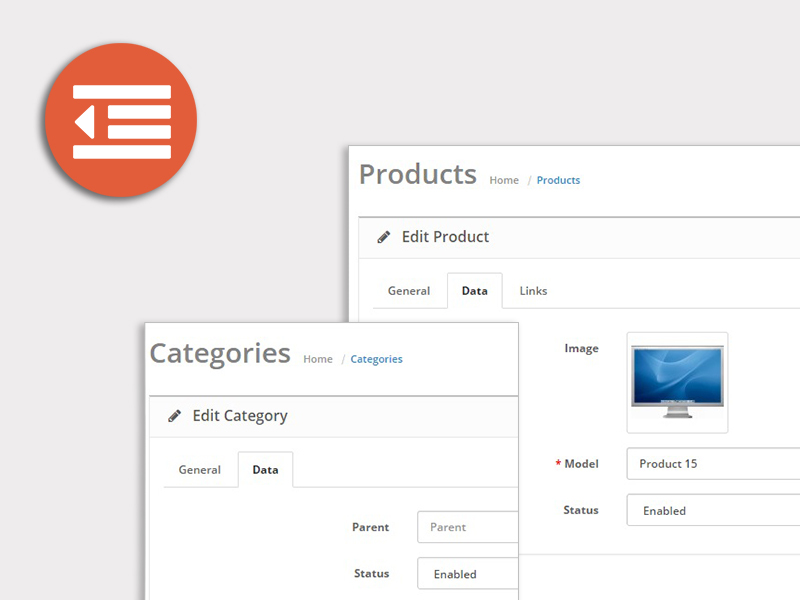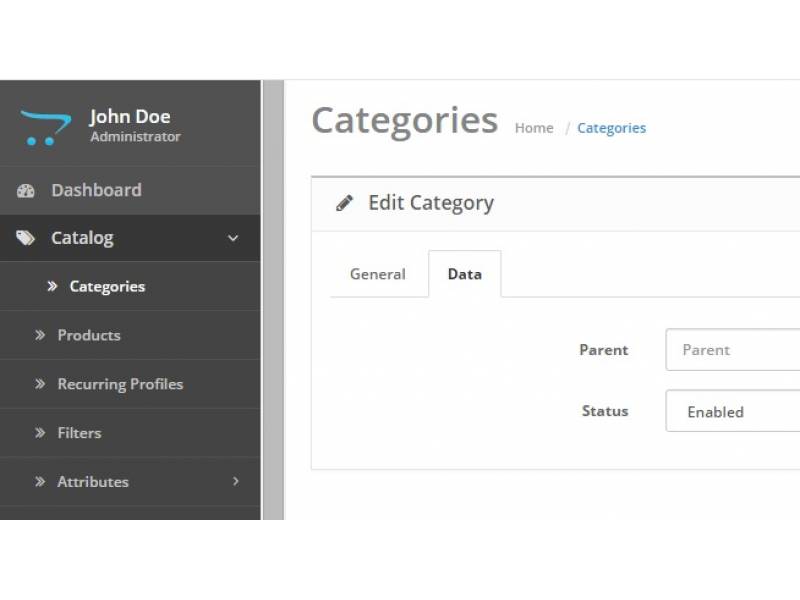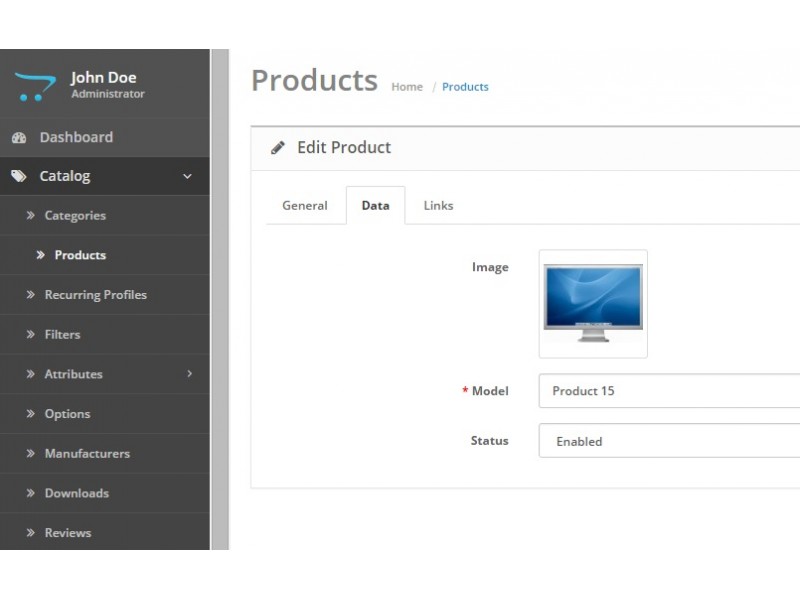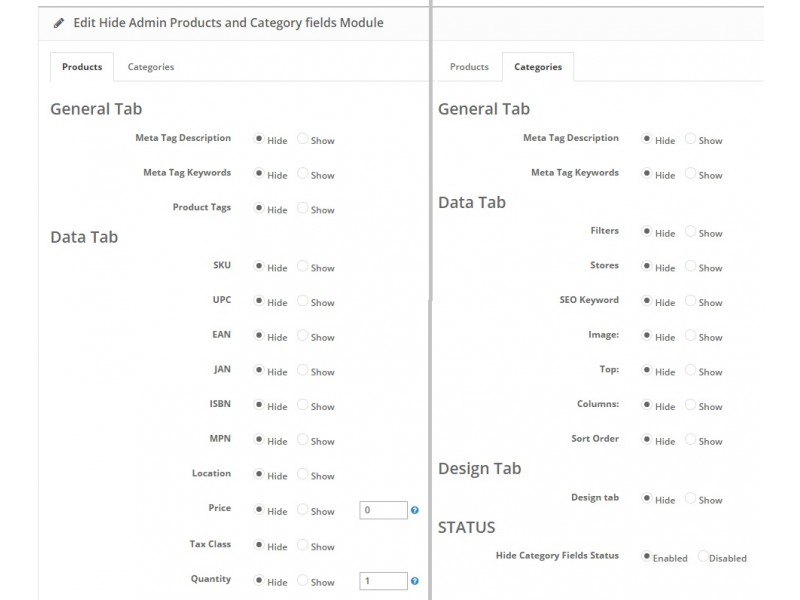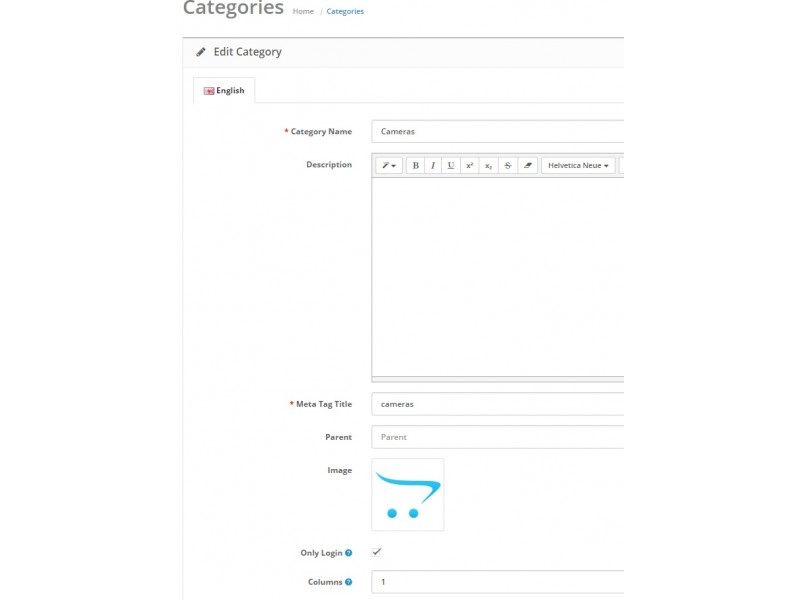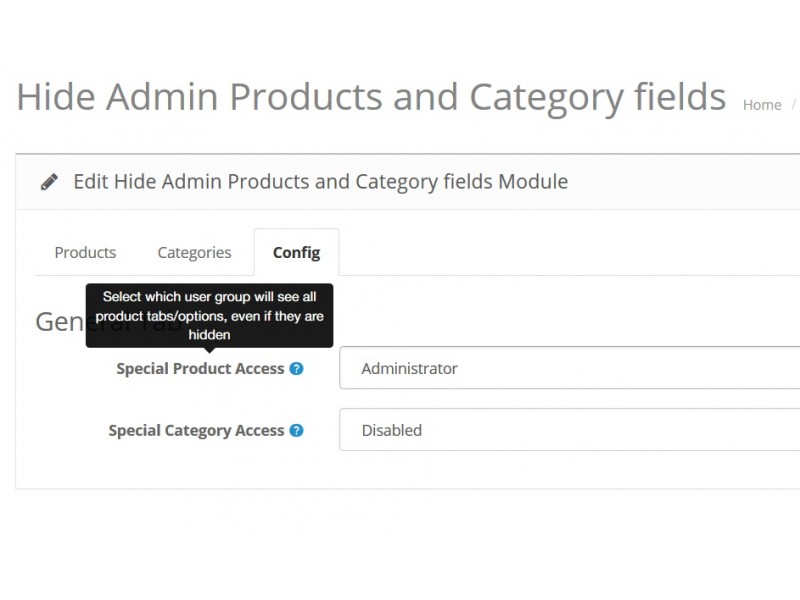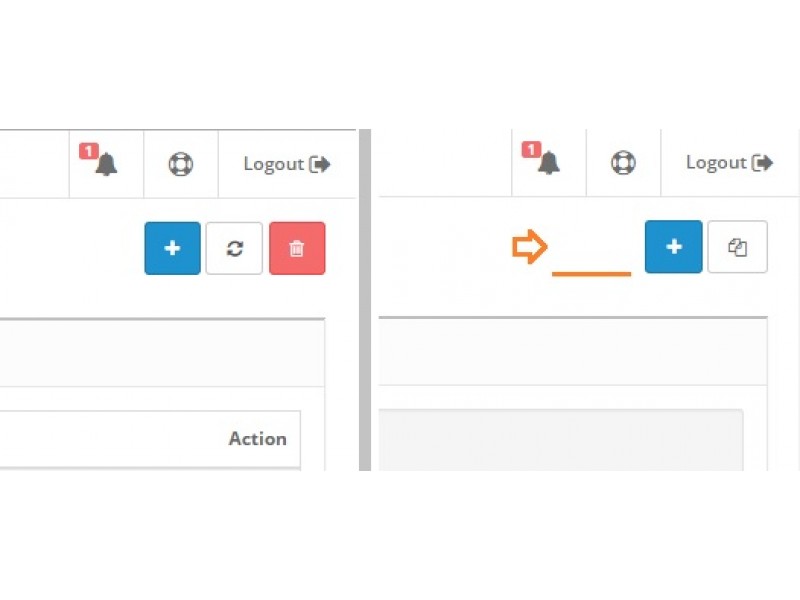Hide Admin Products and Category Fields
-
Brand: Dotbox Product Code: hide-cat-fields Compatibility: 1.5.0 1.5.0.1 1.5.0.2 1.5.0.3 1.5.0.4 1.5.0.5 1.5.1 1.5.1.1 1.5.1.2 1.5.1.3 1.5.2 1.5.2.1 1.5.3 1.5.3.1 1.5.4 1.5.4.1 1.5.5 1.5.5.1 1.5.6 1.5.6.1 1.5.6.2 1.5.6.3 1.5.6.4 2.0.0.0 2.0.1.0 2.0.1.1 2.0.2.0 2.0.3.1 2.1.0.1 2.1.0.2 2.2.0.0 2.3.0.1 2.3.0.2 2.3.0.0 Last Update 21 Apr 2017
Share:
HIDE ADMIN PRODUCTS AND CATEGORY FIELDS
============================================================
 |  |  |
-------------------------------------------------
What it does
-------------------------------------------------
This extension grants you the ability to hide different unnecessary fields in your edit product and edit category admin section.
Make the editing of products or categories more easy and time efficient for your clients or yourself.
- Hide Admin Product fields
- Hide Admin Category fields
- Collapse Product and Category tabs
- Assign admin users to see all hidden tabs
Product Features:
- You can hide these tabs: Attribute, Option, Profiles, Discount, Special, Reward points, Design .
- General fields: Meta Tag Description, Meta Tag Keywords, Product Tags.
- Data tab fields: SKU, UPC, JAN, EAN, ISBN, MNP, Location, Price, Quantity, Minimum Quantity, Subtract Stock, Requires Shipping, Out Of Stock Status, SEO Keyword, Date Available, Dimensions, Length Class, Tax Class, Weight, Weight Class, Sort Order.
- Link tab fields: Manufacturer, Filters, Stores, Related Products, Downloads
- You can set default price value if price field is hidden.
- You can set default quantity value if quantity field is hidden.
- You can collapse tabs to one tab so all the remaining fields will show in on tab
Category Features:
- You can hide Design tab.
- General fields: Meta Tag Description, Meta Tag Keywords, Description
- Data tab fields: Parent Category, Filters, Stores, SEO Keyword, Image, Top, Columns, Sort Order, Status
- You can collapse tabs to one tab so all the remaining fields will show in on tab
Joomla MojiShop Integration
Demo:
OpenCart 1.5 demo (guest/guest)
OpenCart 2.0 demo (guest/guest)
----------------------------------------
Testimonials
----------------------------------------
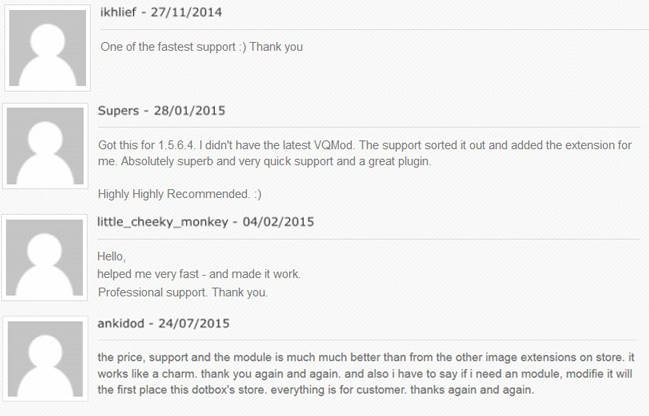
----------------------------------------
Requirements
----------------------------------------
classic:
Vqmod Module 2.5
opencart 2:
nothing
----------------------------------------
Installation
----------------------------------------
See Documentation...
----------------------------------------
[b]Installation[/b]
----------------------------------------
The mod is released via vqmod and ocmod, thus avoiding changes to core files OpenCart and easier maintenance (and possible rollback).
==================
[b]DEFAULT[/b]
==================
1) Install vqmod following its instructions if you do not already have it (download
[url=http://vqmod.com/pages/download.php]http://vqmod.com/pages/download.php[/url]
2) Copy the xml script in your vqmod/xml folder.
3) After you install the extension, you have to go to extension > module section in your admin and enable the "Hide Admin Menu Products and Categories fields" extension. After you configure it don't forget to change "Hide Products Fields status" to enabled.
For a rollback of the installation, you simply need to remove the file extension in vqmod/xml.
==================
[b]OPENCART 2[/b]
==================
The mod is released via ocmod, thus avoiding changes to core files OpenCart and easier maintenance (and possible rollback).
Installation:
1) Upload *.zip package through Extensions > Extension Installer trhough opencart admin
2) Refresh the modification cache with Refresh button in Extensions > Modifications
3) Go to Extensions > Modules > Install and setup the Hide Product and Category fields module. After you configure it don't forget to change "Hide Products Fields status" to enabled.
4) You can also assign any user-group from config tab to be able to access all the hidden fields. If the disable option is selected than the settings are applied to all the users-groups.
For manual install copy the upload content through your FTP. Rename the install.xml to install.ocmod.xml and
upload it through extension installer.
For a rollback of the installation, you simply need to Disable or Delete the extension in Extensions > Modifications and then clear - refresh cache.
For manual rolback delete files in system\modification and Refresh the cache in admin.
[b]CHANGELOG:[/b]
==================
v1.95 (12/08/2016)
- opencart 2.3+ support
v1.9 (5/05/2016)
- 2.2 support
v1.8f (24/02/2016)
- 2.0+ improved compatibility, rebuilt of the modification commands
v1.7 (10/08/2015)
- 2.0+ Added Joomla MojiShop support
v1.7 (11/06/2015)
- 2.0+ Added support for opencart 2.0.3+
v1.6 (20/04/2015)
- 1.5+ Added titles when collapsed mod is activated
- 1.5+ Fixes
v1.5 (10/04/2015)
- 2.0+ Ability to assign admin user
v1.4 (29/1/2015)
- 2.0+ added labels when collapse function is enabled
- 1.5+ minor bug fix
v1.3-2 (4/1/2015)
- 1.5.6.4 bug fix
v1.3-1 (10/12/2014)
- 1.5.6.4 bug fix
v1.3 (18/12/2014)
- 2.0.1.1 bugfix
v1.2 (10/12/2014)
- Ability to collapse tabs
v1.1 (5/12/2014)
- Bug fix
v1.0 (10/12/2014)
- Initial release