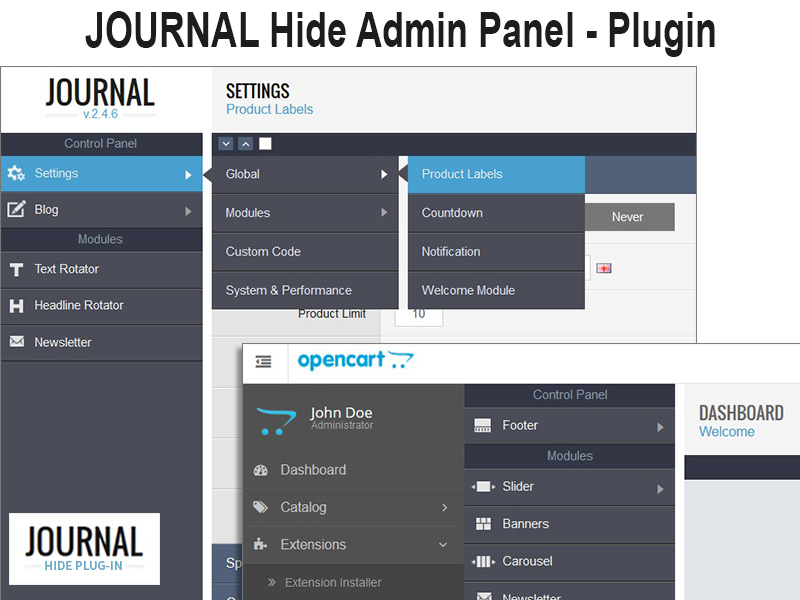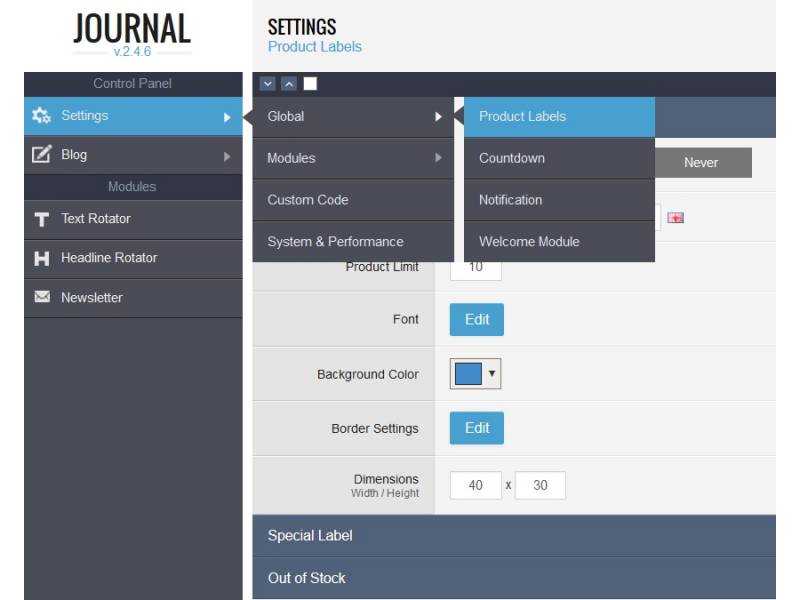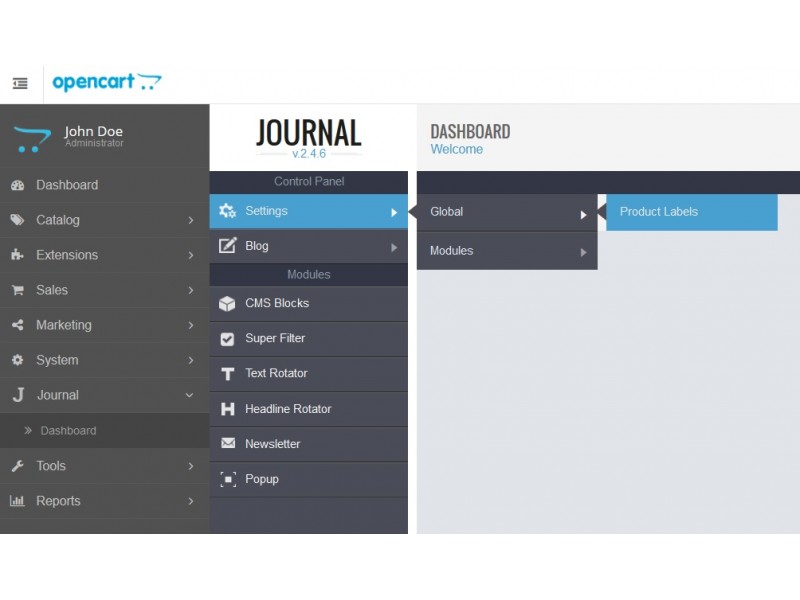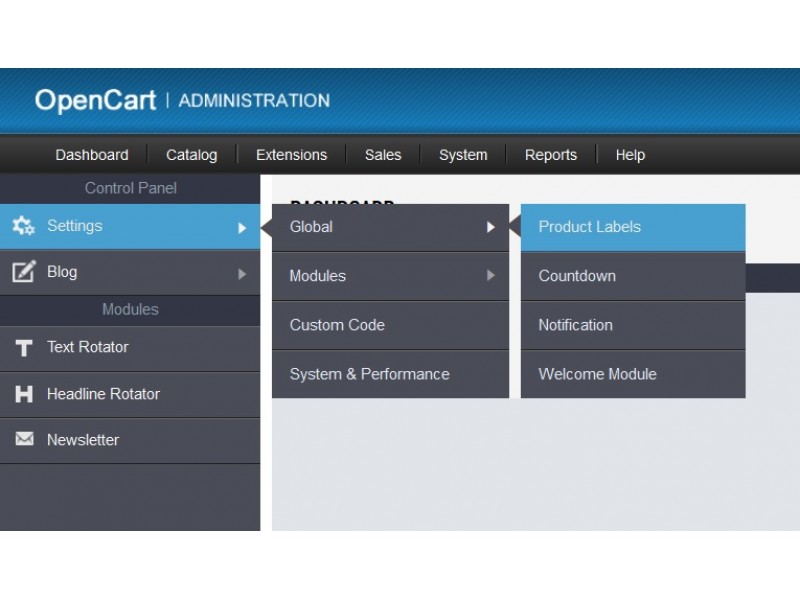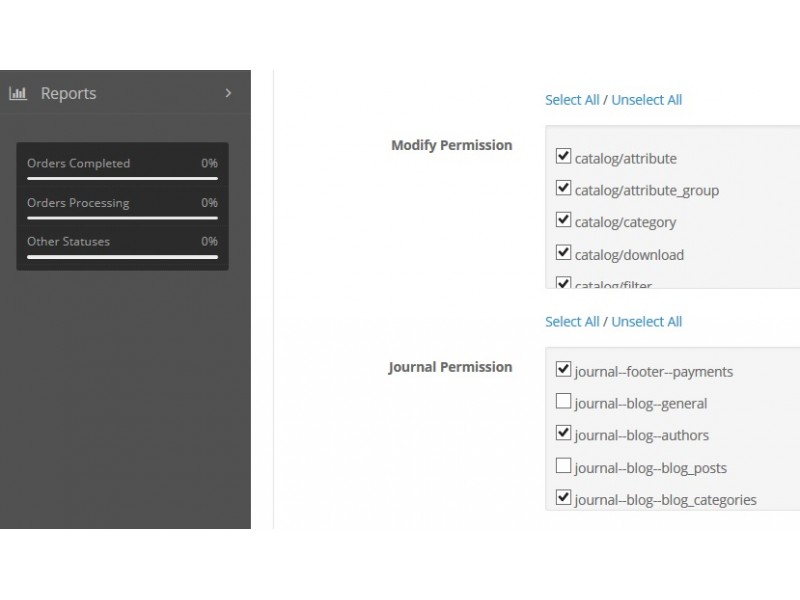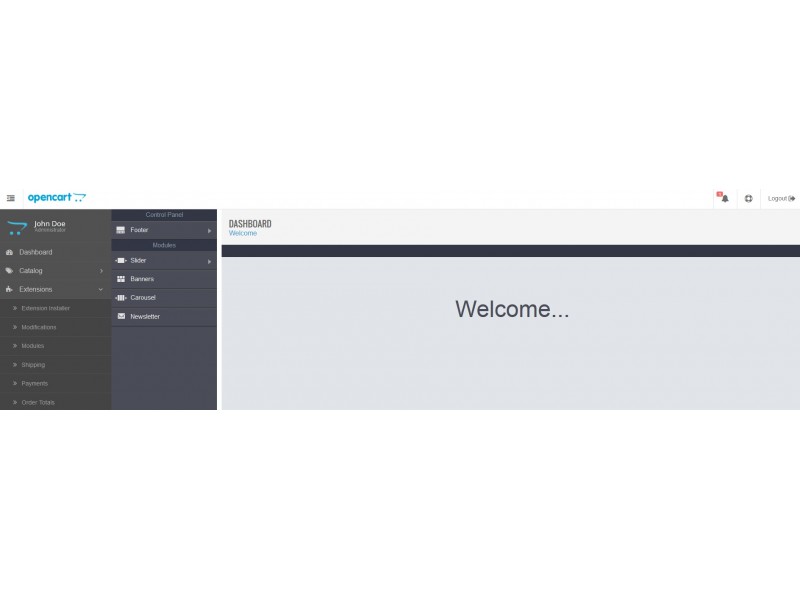JOURNAL Hide Admin Panel / Menu Plugin
-
Brand: Dotbox Product Code: journal-hide-admin-panel Compatibility: 1.5.2 1.5.2.1 1.5.3 1.5.3.1 1.5.4 1.5.4.1 1.5.5 1.5.5.1 1.5.6 1.5.6.1 1.5.6.2 1.5.6.3 1.5.6.4 2.0.0.0 2.0.1.0 2.0.1.1 2.0.2.0 2.0.3.1 2.1.0.1 2.1.0.2 2.2.0.0 2.3.0.0 2.3.0.1 2.3.0.2 2.0.0.0 Last Update 21 Apr 2017
Share:
JOURNAL Hide Admin Panel / Menu Plugin
 |  |  |
-------------------------------------------------
What it does
-------------------------------------------------
This extension grants you the ability to control what users can do and what can see inside the JOURNAL admin control panel. It is a plugin for the journal theme and journal 2 admin theme.
- Ultimate user control in journal 2 admin
- Control the possibilities of the journal admin theme
- Journal 2 2.8.6 +
Demo:
OpenCart 2.0 demo (guest/guest)
----------------------------------------
Testimonials
----------------------------------------
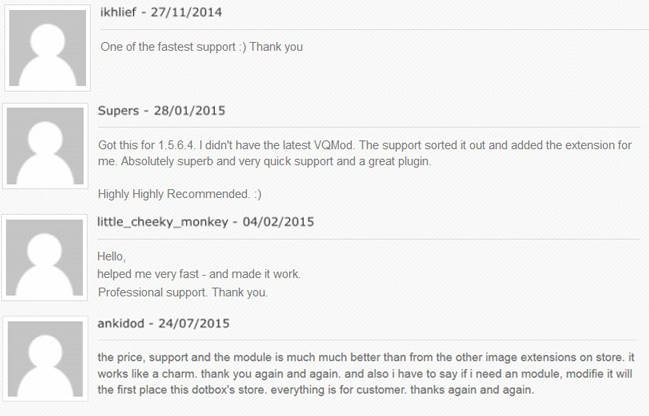
----------------------------------------
Requirements
----------------------------------------
Journal admin panel
For opencart 1.5 VQMOD versoin 2+ (or last version, see documentation)
----------------------------------------
Installation
----------------------------------------
See Documentation...
----------------------------------------
[b]Installation[/b]
----------------------------------------
The mod is released via vqmod and ocmod, thus avoiding changes to core files OpenCart and easier maintenance (and possible rollback).
==================
[b]DEFAULT[/b]
==================
1) Install vqmod following its instructions if you do not already have it
http://vqmod.com/pages/download.php
2) Copy the xml script in your vqmod/xml folder.
For a rollback of the installation, you simply need to remove the file extension in vqmod/xml.
==================
[b]OPENCART 2[/b]
==================
1) Upload *.ocmod.xml file through Extensions > Extension Installer trhough opencart admin
- JOURNAL_2.0_Admin_Menu_Hide_Plugin_V2.ocmod for Journal versions before 2.7
- JOURNAL_2.7_Admin_Menu_Hide_Plugin_V2.ocmod for Journal versions after/and 2.7
2) Refresh the modification cache with Refresh button in Extensions > Modifications
3) Go to System > Users > User Group > edit and setup the permissions in Journal Permission
For a rollback of the installation, you simply need to Disable or Delete the extension in Extensions > Modifications and then clear - refresh cache.
For manual rolback delete files in system\modification and Refresh the cache in admin.
[b]CHANGE-LOG:[/b]
==================
v1.6 (19/12/2016)
- Journal 2.8.3 compatibility
v1.5f (28/10/2016)
- oc2.3 menu fix
v1.5 (25/5/2016)
- Journal 2.7.3 compatibility
v1.4 (31/3/2016)
- Journal 2.7 and 2.7.1 compatibility
v1.3.5 (19/9/2015)
- Journal 2.6.4 compatibility
v1.3 (8/9/2015)
- Journal 2.6.3 compatibility
v1.2 (3/9/2015)
- circloid admin theme support
v1.2 (29/6/2015)
- Journal 2.5.4 compatibility
v1.1 (1/2/2015)
- extended functionality
v1.0 (30/1/2015)
- Initial release