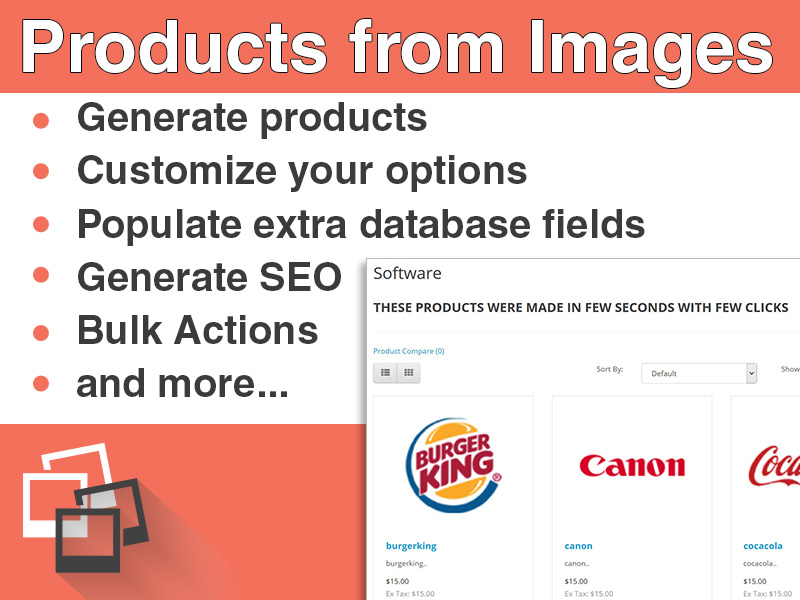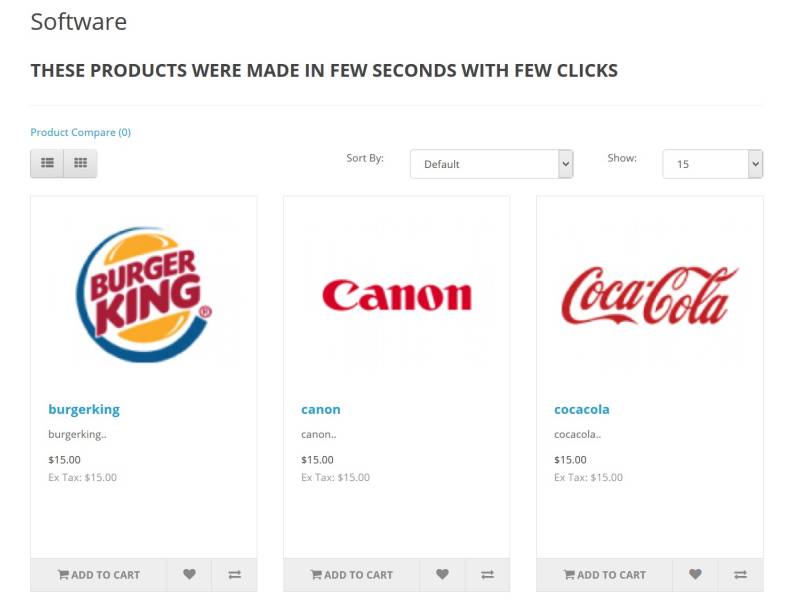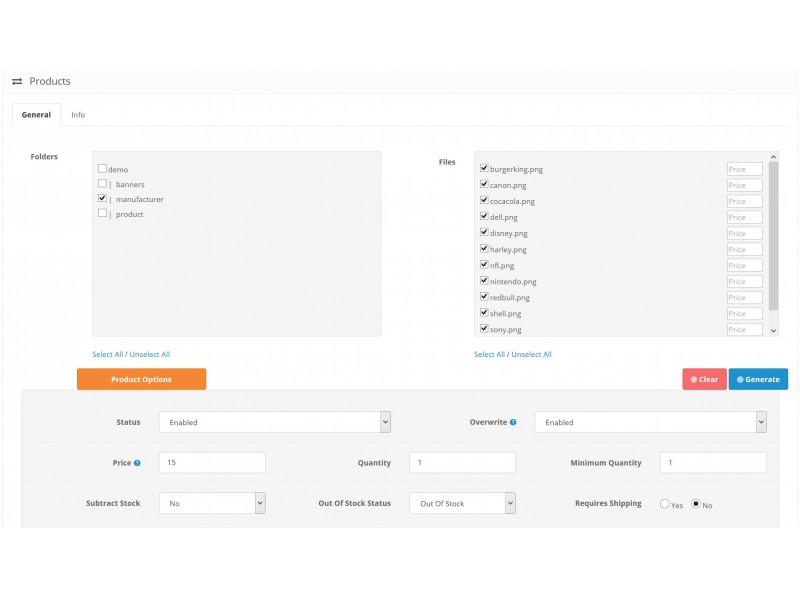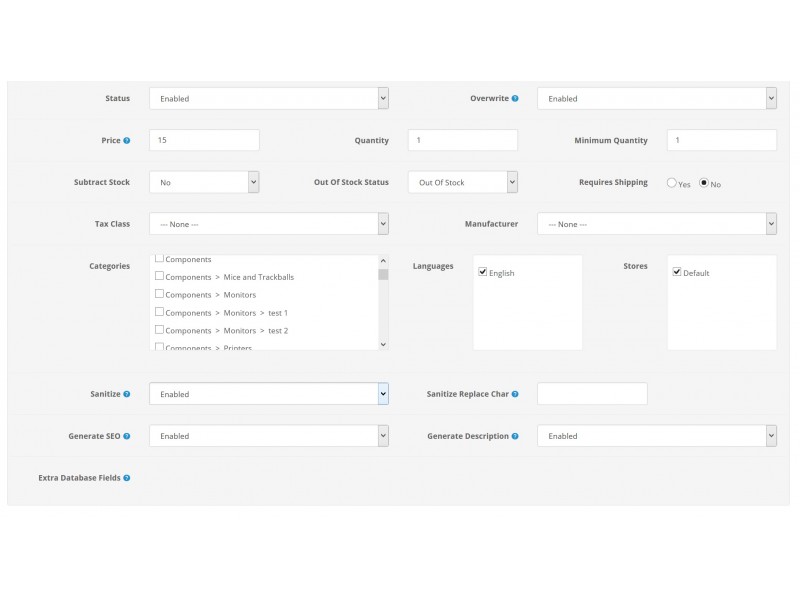|  |  |
What it does
With this extension you are able to create new products from images within a seconds.
You can generate new products or overwrite the existing ones.
It is useful if you are having a lot of images and would like to create a products according to them. For example you have folder “test-folder” and 2 images within that folder:
tech-product-name.jpg and new-tablet-2000.jpg
In matter of second you can create products with name “tech product name” and “new tablet 2000” inside the OpenCart assigned to category you need, store you need with all the required data, seo and according to your configurations.
Full featured
• Select image folders
• Assign images
• Generate products
• Sanitize complicated names
• Bulk Actions
• Select Categories
• Select Stores
• Select Languages
• Replace/Skip products
• Populate extra database fields (if present or made by other extensions)
• Set Price one by one or as bulk default price
• Set Quantity and Minimal Quantity
• Set Stock Status and Shipping options
• Generate Description
• Generate SEO
• Set Tax Classes and Manufacturers
• and more…
Easy installation via ocmod.
Demo
ADMIN demo (guest/guest)
CATALOG demo
Testimonials
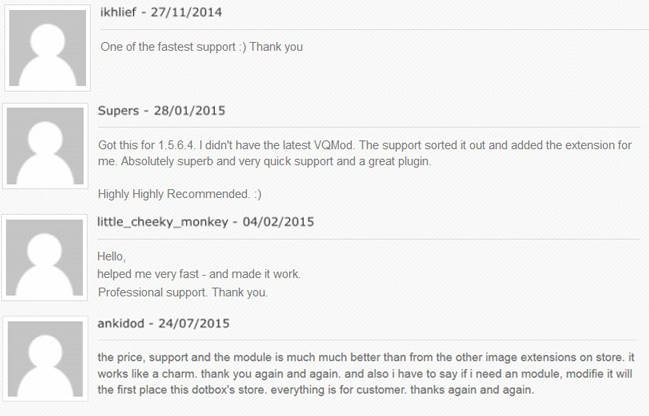
Installation
See Documentation...
----------------------------------------
[b]Installation[/b]
----------------------------------------
----------------------------------------
[b]OpenCart 2+ :[/b]
----------------------------------------
1) Upload *.zip package through Extensions > Extension Installer trhough opencart admin
2) Refresh the modification cache with Refresh button in Extensions > Modifications
3) Go to System > Users > User Groups and enable the permission for tool/image_products
4) You can find the module under System > Tools
For a rollback of the installation, you simply need to Disable or Delete the extension in Extensions > Modifications and then clear - refresh cache.
For manual rolback delete files in system\modification and Refresh the cache in admin.
[b]CHANGELOG:[/b]
==================
v1.0 (15/4/2016)
- Initial release