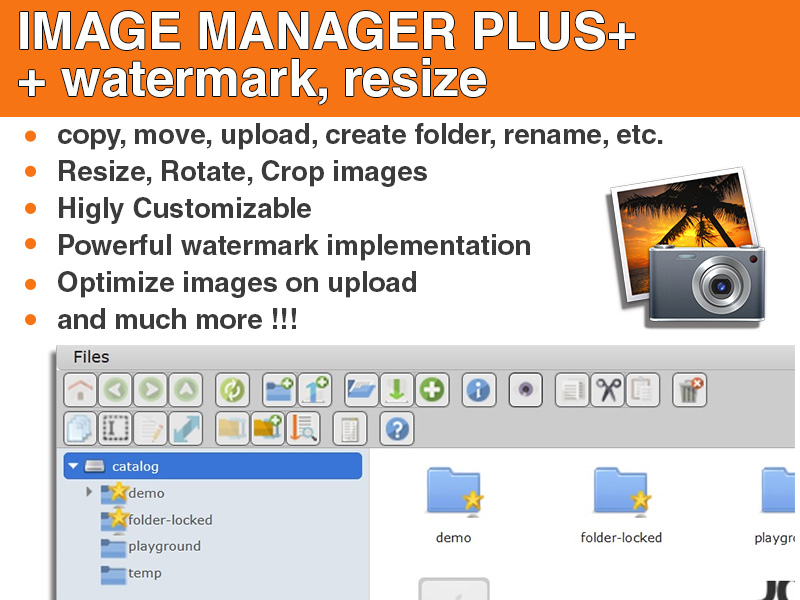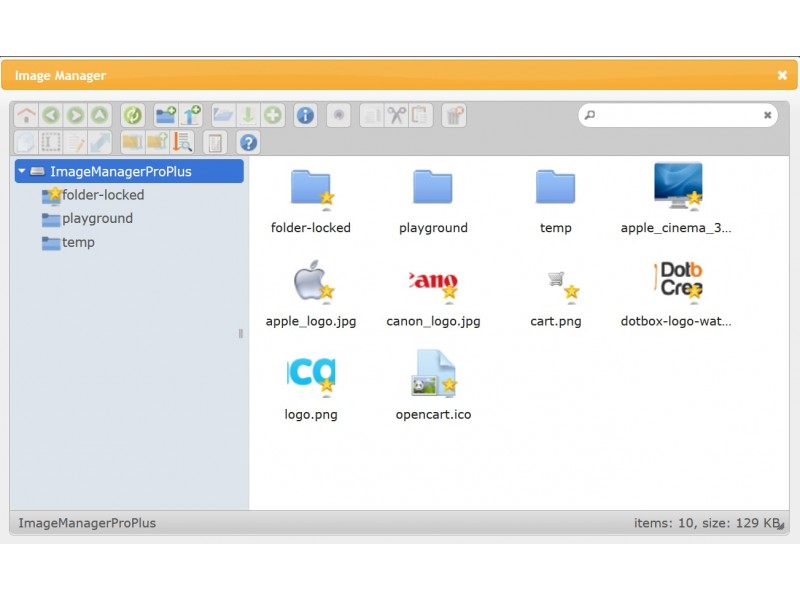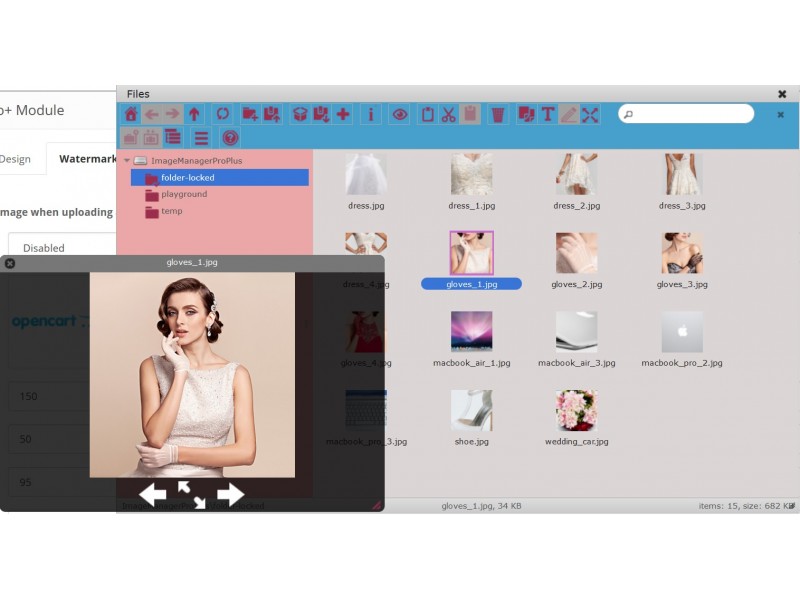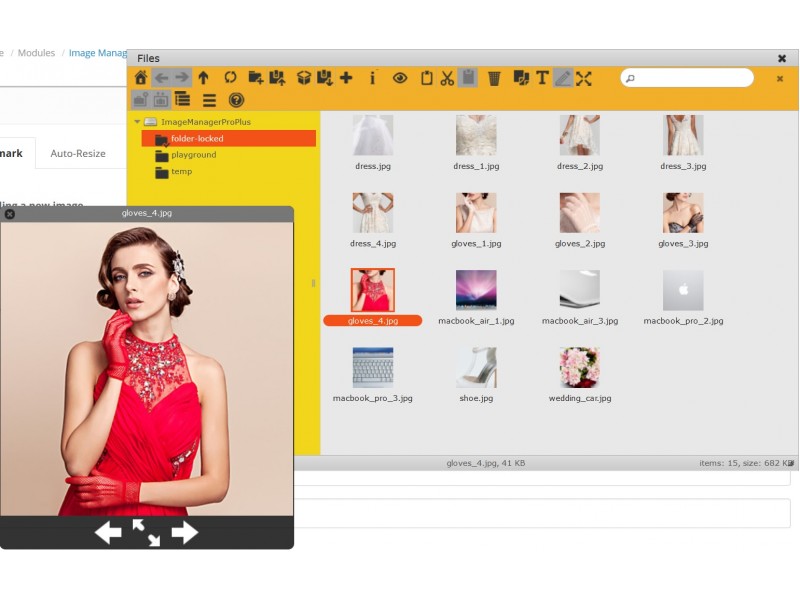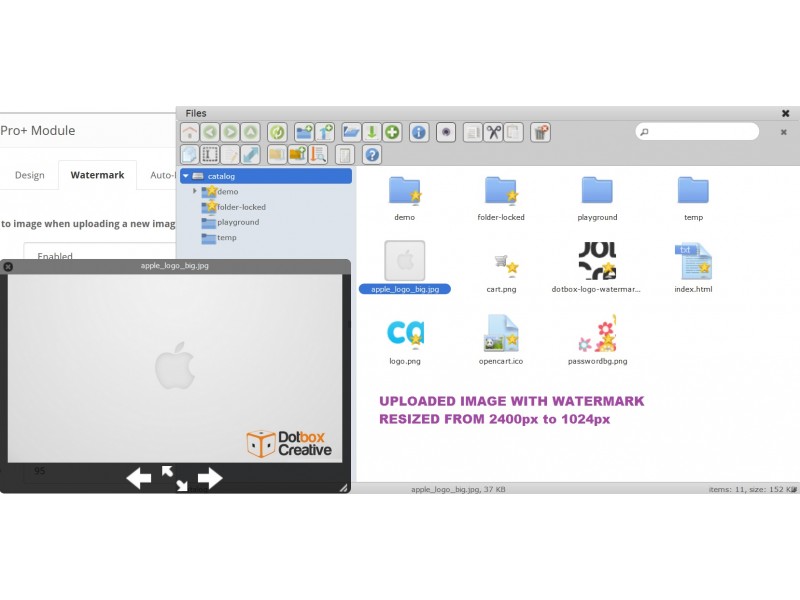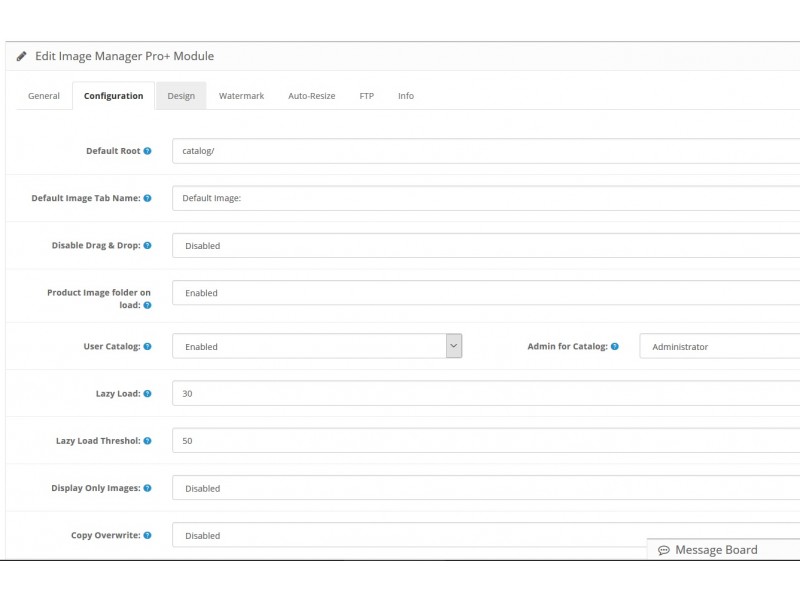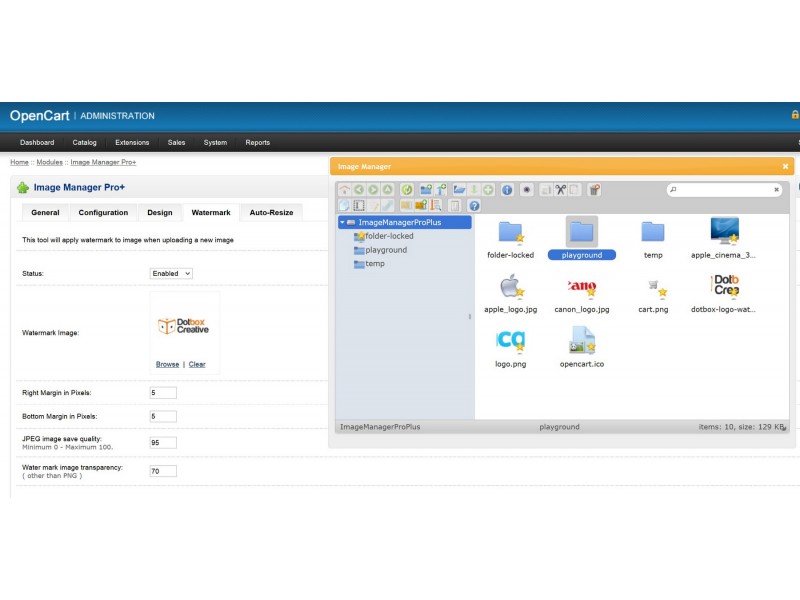Image Manager Pro+ Watermark, Resize, Ftp
SALE 33% !!!
 |  |  |
support mail: support@dotbox.sk
What it does
Image Manager Pro+ + Watermark and Resize is an opencart extension. It is based on our favourite image manager elfinder. It is a complete solution with a lot of powerful options that we added and tailored perfectly for opencart store. It is very fast and versatile. We added lot of customization options to tailor it to your needs.
As an extra addition you can add your own watermarks for your images and even turn on the build in automatic resizer so you don’t have to think about the size and the resolution of your images, so they will be always web friendly.
Features
• change default root from the options
• new Stand-alone Editor demo
• Create separate Image-managers for each user (Set-up main Image-Manager Admin)
• Multi-upload in product page + chose default
• CKEditor compatible demo
• Sanitize plugin
• Watermark plugin
• Center - Watermark image
• Resize plugin
• DOUBLE the image size in the grid view
• Open image folder on ImageManager load
• new FTP Integration
• -- use your ftp images as product image
• -- auto copy image from FTP to your store folder
• All operations with images and folders (copy, move, upload, create folder, rename, etc.)
• High performance server beckend and light client UI
• Background file upload with Drag & Drop HTML5 support
• List and Grid view
• Sort options
• Standard methods of file/group selection using mouse or keyboard
• Multiple image upload with Drag & Drop
• Move/Copy files with Drag & Drop
• Archives create/extract (zip, rar, 7z, tar, gzip, bzip2)
• Quicklook, preview for common file types
• Edit text files and images
• Resize, Rotate, Crop images
• Calculate directory sizes
• Thumbnails for image files
• Rich context menu and toolbar
• Powerful shortcuts
• Higly Customizable
• Separate Users
• Various skins
• Selection of toolbar styles
• Ability to show only images or any file type
• Powerful Watermark implementation
• Image Resizer (optimize images on upload)
• Re-edit already placed images
• HTML5
• Change ImageManagerPlus language
• Quick change default image
• and a lot more !!!

Demo
info: rename function is disabled in the demo
OpenCart 1.5+ demo (guest/guest)
OpenCart 2.0+ demo (guest/guest)
Testimonials
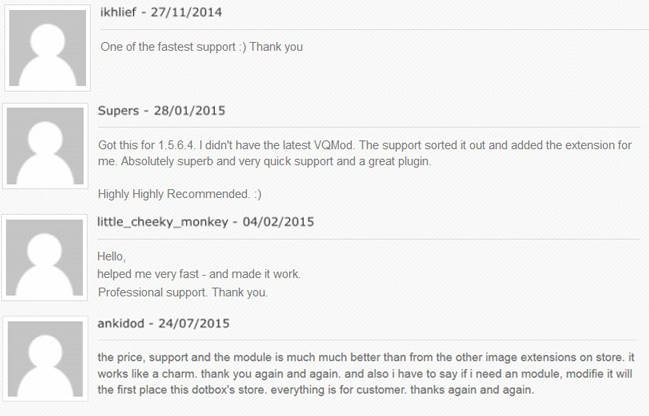
Requirements
OpenCart 1.5+ : Vqmod Module 2.4 (or last version, see below)
OpenCart 2.0+ : nothing
Installation
See Documentation...
----------------------------------------
[b]Installation[/b]
----------------------------------------
----------------------------------------
[b]OpenCart 1.5+ :[/b]
----------------------------------------
The mod is released via vqmod, thus avoiding changes to core files OpenCart and easier maintenance (and possible rollback).
1) Install vqmod following its instructions if you do not already have it (download http://vqmod.com/pages/download.php)
2) Copy the xml script in your vqmod/xml folder.
For a rollback of the installation, you simply need to remove the file extension in vqmod/xml.
The mod is released via ocmod, thus avoiding changes to core files OpenCart and easier maintenance (and possible rollback).
----------------------------------------
[b]OpenCart 2.0+ :[/b]
----------------------------------------
1) Upload *.zip package through Extensions > Extension Installer trhough opencart admin
2) Refresh the modification cache with Refresh button in Extensions > Modifications
3) Go to Extensions > Modules > Install and setup the ImageManagerPlus+ module
For a rollback of the installation, you simply need to Disable or Delete the extension in Extensions > Modifications and then clear - refresh cache.
For manual rolback delete files in system\modification and Refresh the cache in admin.
[b]CHANGELOG:[/b]
==================
v2.6.5x (23/02/2017)
- fixed issue when in configuration default root is set to nothing and user catalog is set to enabled, editor had problems to connect to root
v2.6.5 (28/09/2016)
- minor fixes + added option to test the default image text in product options
v2.6.4c (23/09/2016)
- fixed bug when Product Image folder on load was not responding when default root was not set
v2.6.4f (12/08/2016)
- opencart 2.3+ menufix
v2.6.4 (23/08/2016)
- fixed minor bug with new journal2
- opencart 2.3+ compatibility
v2.6.3ff (22/07/2016)
- fixed small bug with default root and user catalog relation
v2.6.3f (24/06/2016)
- fixed the issue with multiupload when the root was set to ""
v2.6.3c (26/05/2016)
- fixed the issue in OC 2.2 when the root was set to ""
v2.6.3 (20/04/2016)
- added ability to change default root from the options
v2.5.5.1 (11/04/2016)
- fixed bootstrap button conflict at resize function (2.0+ NewBuild)
v2.5.5 (23/03/2016)
- added function to open image folder on load (2.0+ NewBuild)
v2.5.1 (13/03/2016)
- added option to double the image size in the image grid view under design tab
v2.5.0 (26/02/2016)
- new FTP Integration
- use your ftp images as product image
- auto copy image from FTP to your store folder
- new Stand-alone Editor
v2.4.9f (16/02/2016)
- added function to center watermarks on images
v2.4.9 (01/02/2016)
- fix for jQuery button conflict with combination of 3rd party extensions
v2.4.8 (19/01/2016)
- added multi-image upload to product page for oc 2+
v2.4.7 (16/12/2015)
- minor fix
- css fix
v2.4.6 (20/10/2015)
- return order fix
v2.4.5 (20/10/2015)
- summernote bug fix
v1.8.1 (12/10/2015)
- minor bug fix
v1.8 (4/10/2015)
- sale > customer form fix
v1.7 (29/9/2015)
- ability to create separate folders to each user and setup the main administrator
- lite fix
v1.6a (5/8/2015)
- fix, when next button was not active when editing existing order
v1.6 (23/7/2015)
- search fix
v1.5 (29/6/2015)
- journal 2 compatibility
v1.4 (22/6/2015)
- sanitize plugin added
v1.3 (18/6/2015)
- ckeditor support
- minor fixes
v1.2 (17/6/2015)
- minor bux-fix
v1.1 (16/6/2015)
- minor bux-fix
v1.0 (9/6/2015)
- Initial release