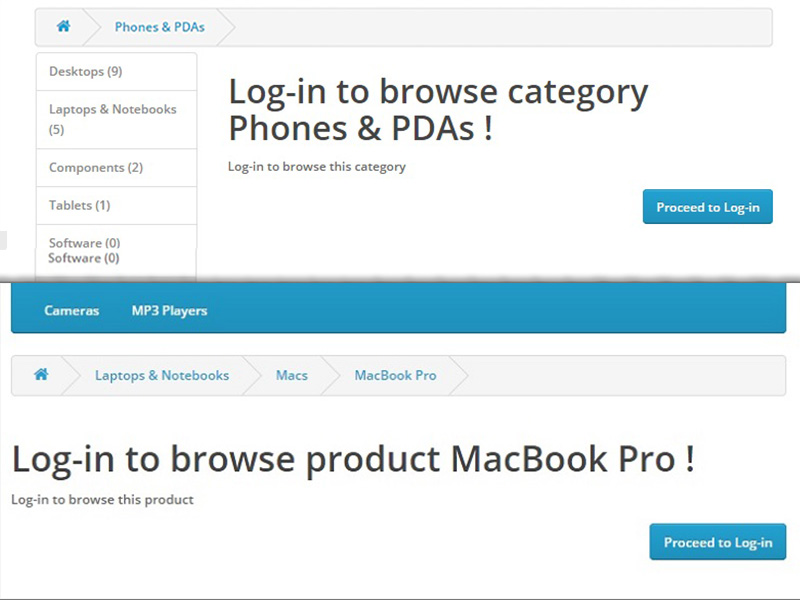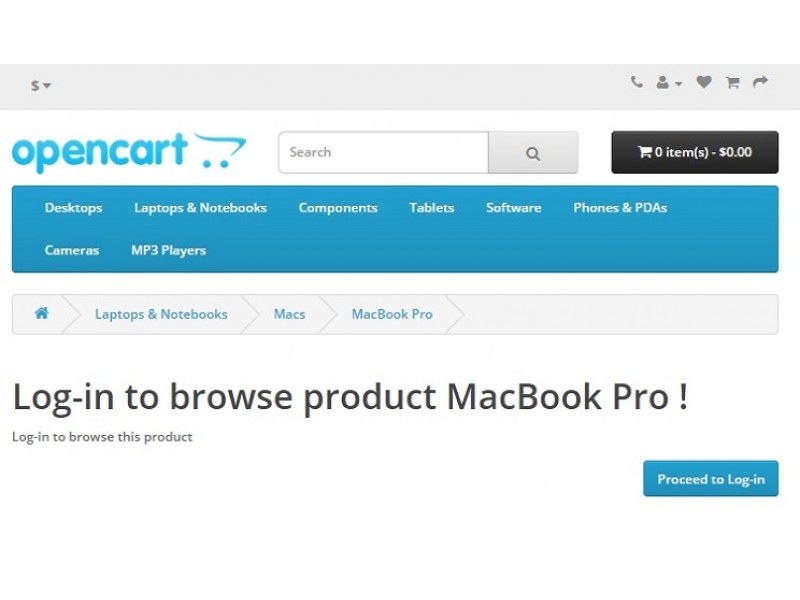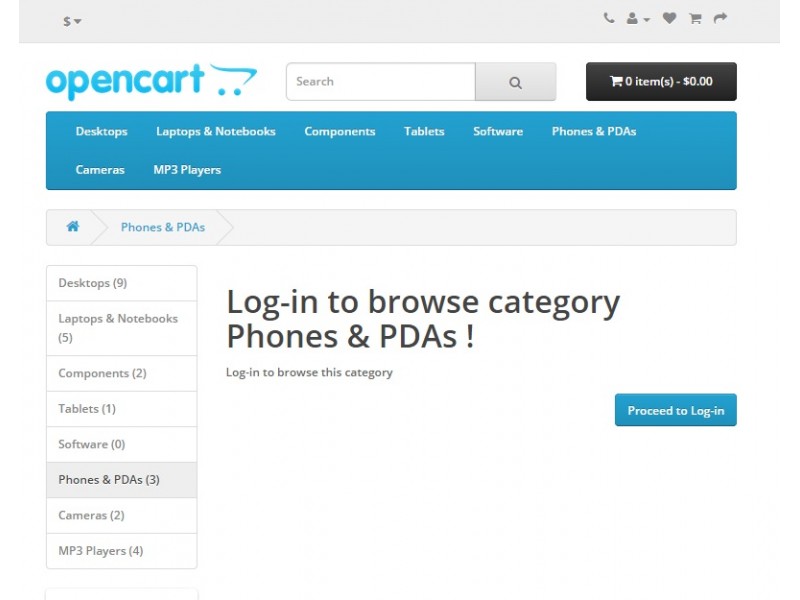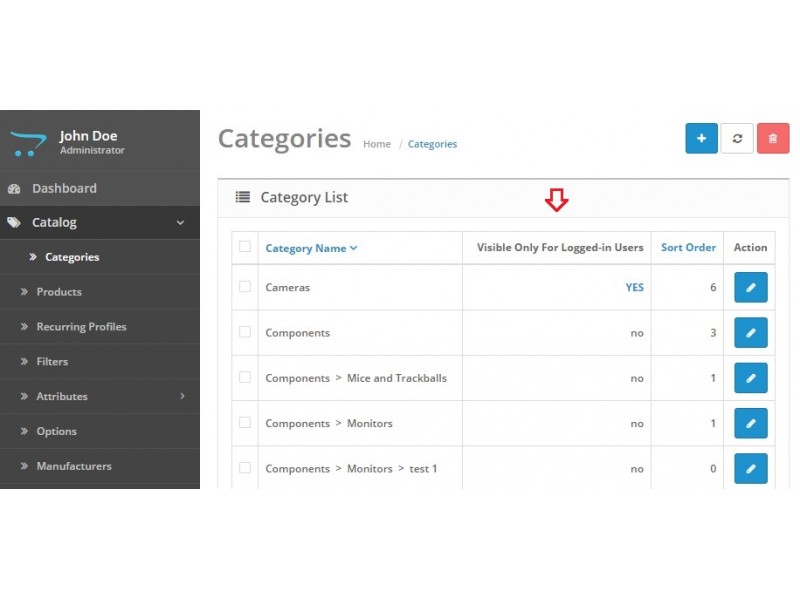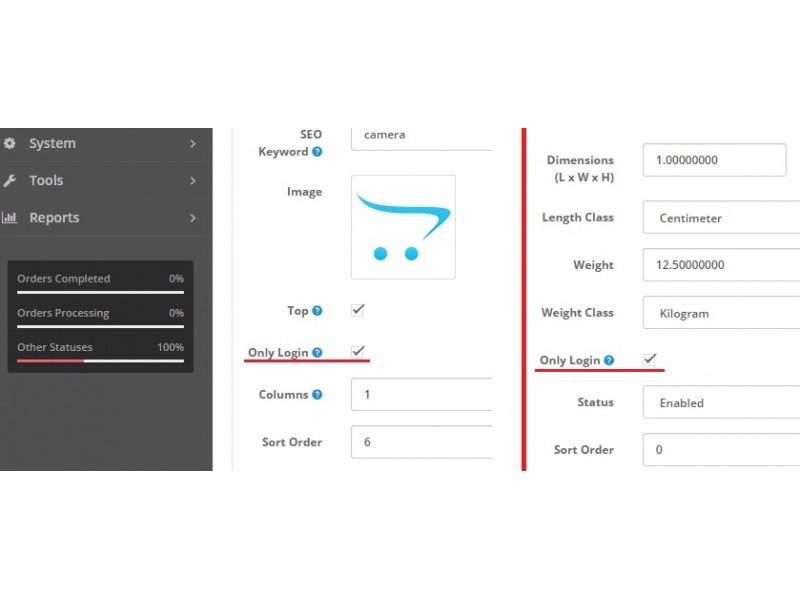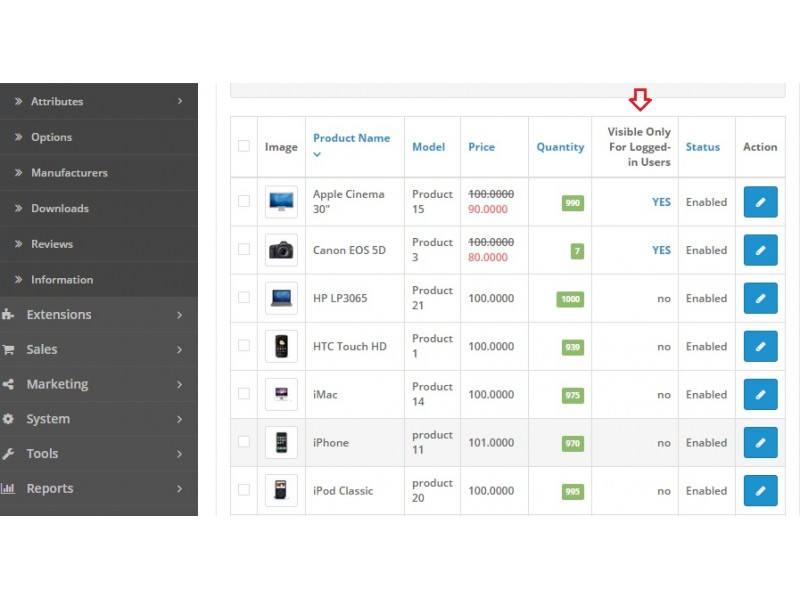Products and Categories after Log-In
-
Brand: Dotbox Product Code: products-and-categories-after-log-In Compatibility: 1.5.4 1.5.4.1 1.5.5 1.5.5.1 1.5.6 1.5.6.1 1.5.6.2 1.5.6.3 1.5.6.4 2.0.0.0 2.0.1.0 2.0.1.1 2.0.2.0 2.0.3.1 2.1.0.1 2.1.0.2 2.2.0.0 2.3.0.1 2.3.0.2 2.3.0.0 Last Update 21 Apr 2017
Share:
Products and Categories after Log-In
 |  |  |
Support: support@dotbox.sk
Works with every custom theme !
-------------------------------------------------
What it does
-------------------------------------------------
With this extension you will be able to define which products and categories are accessible after login. For example, if user want to access selected category or the product, he will be asked to register to be able to see them. It is useful to create some premium products or categories for registered users only.
You have now two options. You can show products in search and modules (like top products, featured...) or you can completely hide your products and show them just for registered users.
NEW ! - Auto hide products in categories which are private
Demo - If you asked for password just click "Ok"
Category Demo
Product Demo
Customer test login:
username: test@test.com
password: test
Admin Demo (admin/admin)
----------------------------------------
Testimonials
----------------------------------------
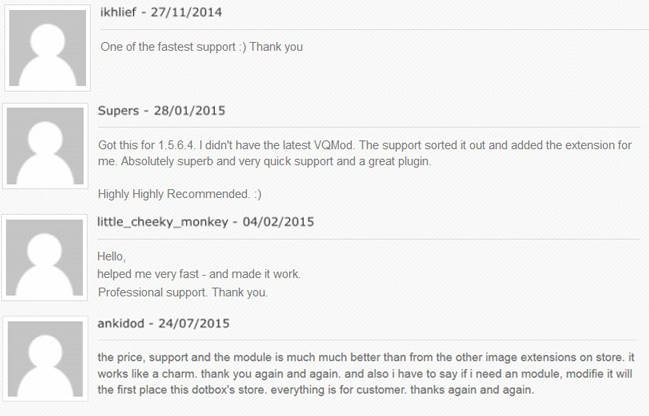
----------------------------------------
Installation
----------------------------------------
See Documentation...
----------------------------------------
[b]Installation[/b]
----------------------------------------
==================
[b]OPENCART 2[/b]
==================
The mod is released via ocmod, thus avoiding changes to core files OpenCart and easier maintenance (and possible rollback).
Installation:
1) Upload *.ocmod.xml file through Extensions > Extension Installer through opencart admin
2) Refresh the modification cache with Refresh button in Extensions > Modifications
For a rollback of the installation, you simply need to Disable or Delete the extension in Extensions > Modifications and then clear - refresh cache.
For manual rolback delete files in system\modification and Refresh the cache in admin.
[b]Instructions:[/b]
==================
Go to Catalog > Product or Category > and in data tab of each product or category you will find "Only Login" check-box right above the status field. You have to check that if you want your product/category to be accessed after login.
[b]CHANGELOG:[/b]
==================
v1.7 (12/8/2016)
- opencart 2.3+ support
v1.7 (18/7/2016) OC 2.1+
- minor fix in modification system
v1.7 (02/02/2016) OC 2+
- fix minor database entry fix
v1.6 (26/6/2015) OpenCart 1.5
- fix if category not found
v1.5 (6/2/2015) OpenCart 2.0+
- products now are not showing at all
- products now are not search listings
v1.0 (3/11/2014)
- Initial release